
Xbox has changed the concept of gaming since it was first launched in the year 2001 and has been getting better and better with time. The brand was initially launched as Xbox console, followed by its Xbox 360 version and the most-recent version being Xbox One. Xbox One video game console has taken the gaming experience to a whole new level with games that leave you in awe with their splendid realism and their advanced AI (Artificial Intelligence) that can adapt easily to the way a player plays the game. Apart from offering the best and biggest blockbuster game titles, Xbox one also became a common platform for millions of game lovers from around the world to enjoy multi-player experience. Its capability to provide entertainment is not limited to these features only, as it enables its users to customize their own personalized Home screens, perform multi-tasking to switch between TV, movie or gaming, do Skype voice calling, and even watch live sports. Xbox One is truly the ultimate game (or rather entertainment) console that every gamer dreams of and wants to own.
Now just imagine how wonderful it would be when you will be able to take pleasure in playing Xbox One games on your own personal computer and this is going to happen with Windows 10 launch. Other than some really amazing features like Cortana, Start Menu, Action Center, and Spartan project (to name a few) that Windows 10 will offer, this next-gen OS is going to change the definition of gaming as it will support the movement of Xbox one from consoles to Windows devices such as – desktops, laptops, mobile phones, and tablets.
People who are avid game admirers can play video games for several hours each day on their devices like PCs, laptops, phones, and tablets; and most of these people work on Windows OS for their everyday tasks (such as checking emails, social networking, office work, and online banking). That is probably how Microsoft felt the need to integrate the gamers most beloved gaming console with the next-generation of Windows OS, so that its users can gain access to Xbox entertainment whenever and wherever they want.
This expansion of Xbox One from consoles to PCs will bring along some of the most exhilarating features of Xbox Live and a handful of popular Xbox experiences into Windows 10.
The Xbox app included in the Windows 10 technical preview build provides an insight in the basic functionalities of Xbox on Windows like support for high resolution desktop monitors as well as for keyboard and mouse input. New functionalities in Xbox app will continue to incorporate in Windows 10 till the final product will be released later in this year. Xbox app is meant to combine together all the prime aspects of gaming under one roof including games, achievements, following VIP gamers, activity feeds, game clips, and more. Xbox app lets you create your own profile through which you can view your recent activities like last game played on the PC and even lets you post updates to your Activity Feed. If you want to track down all the games you recently played across different platforms (like PC, tablet, or console) and want to know how you have achieved so far, the ‘Achievements’ feature can help you view all these details.
With ‘Following’ feature under your profile, you can see what your friends are currently playing, plus you can follow your favorite games by simply clicking on the Follow button shown on the game’s detail page. The Game DVR functionality has been added to Windows 10 which will enable you to easily record, edit and share your most exciting and thrilling gaming moments (in the form of clips) with your friends.
The Xbox app’s Home page will give you the power to access everything existing in your gaming world ranging from the most recently played games (and their scores) to your friends (and even their gaming scores!). The ‘Recently Played’ option on the Home page lets you view previously played games, the scores you earned in them, and the achievements you accomplished across different platforms. Precisely, the Game Hub is the place from where you can check your Game score, Time played, Achievement status, and Game Clips for any game, and can also “Follow” your preferred games.
Another useful option on home page is – ‘Friends’ which helps you in expanding your “gaming-friends” circle (by adding new friends) and view the scores, achievements, and profile of existing friends and followers. The app will also suggest you to add those people in your Friends list who are following you. Besides following your friend circle, you can also follow some VIPs like key gamers and content creators present in the Xbox live community.
Just like some popular social networking sites, you can post text, view your activity feed, and like or add comments on your friend’s recent game scores, achievements, and game clips. There are some more user-friendly features provided in this app such as – ‘Messages’ that lets you view either messages from other users or the system messages, ‘Favorite Online’ notifications that notify you when your favorite friends are online, ‘Twitch broadcast started’ notification to inform you when your favorite friends have started broadcasting.
Xbox Live can undoubtedly be called –‘Video Game Enthusiasts Paradise’ and why not? as this is the place which is powered by over 300,000 servers, serves millions of game players at a global level, and lets them play the biggest blockbuster games while giving them multi-player experience. Xbox live is seamlessly integrated with Windows 10, so now players will be able to experience multi-player gaming experience across different devices.
With Xbox on Windows 10, it will be possible for you to stream your favorite Xbox One games from your game console to Windows 10 PC, tablet or smart phone via your internet connection. Moreover, you will also be able to interchange some of the Xbox One accessories between the game console and Windows 10 device.
With Windows 10, you will witness the most amazing graphics by far, thanks to DirectX 12 technology. The games that are created or updated on this technology possess superior graphics and are able to deliver improved performance, even on existing hardware.
According to the head of Microsoft’s Xbox division Phil Spencer, Fable Legends is going be the first of the first-party games that will be a part of Xbox in Windows 10. Some of the other renowned games that are going to be a part of this phenomenon are – Halo, Forza Horizon, Call of Duty, Grand Auto Theft, Gears of War, and more.

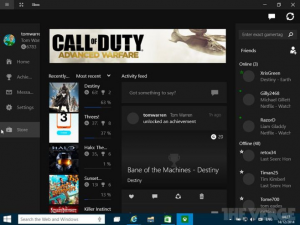
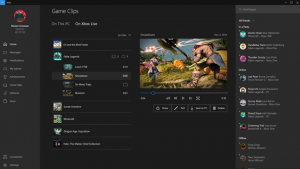
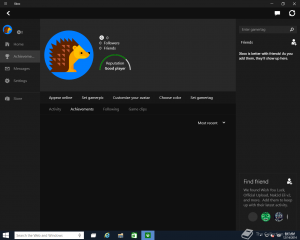
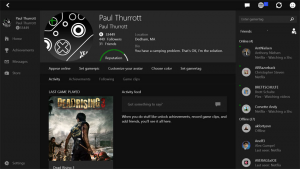
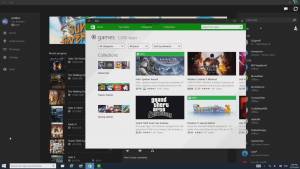
Excellent write-up. I certainly love this website.
Continue the good work!
Magnificent .keep it up
Well educative,important