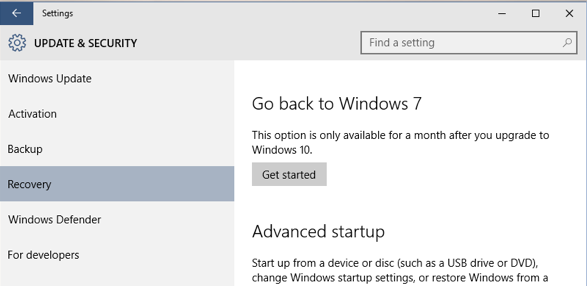
Is it at all possible? Yes, it is, you can downgrade your Windows 10 to Windows 7. The Windows 7 is far better in terms of usability and experience than the Windows 10. This realization came after Microsoft’s much hyped communication on Windows 10 as the very last OS upgrade and one of its kind. But the problem is, computer users are now more educated in computing and they do know what they need the most and what they don’t. Here are few quick steps in downgrading your Windows 10 to Windows 7.
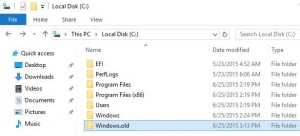 The first way is to go to the Start Menu and select the Settings to open the “Update & Security” option for “Recovery”. There you will get the “Go back to Windows 7” option and click on it. The system will restore Windows 10. You can do it anytime as long you have not cleaned up your disk and removed the “Previous Windows Installation” files. Alternatively you search for the Windows.old folder in your system drive to check if the file is still there or not. It will take couple of minutes and restarting for the system to downgrade to Windows 7 from Windows 10. And this method is only applicable if you have upgraded from Windows 7 to Windows 10 but if you have installed clean Windows 10 then this process will not work. Once downgrading gets complete you will have recovered disk space.
The first way is to go to the Start Menu and select the Settings to open the “Update & Security” option for “Recovery”. There you will get the “Go back to Windows 7” option and click on it. The system will restore Windows 10. You can do it anytime as long you have not cleaned up your disk and removed the “Previous Windows Installation” files. Alternatively you search for the Windows.old folder in your system drive to check if the file is still there or not. It will take couple of minutes and restarting for the system to downgrade to Windows 7 from Windows 10. And this method is only applicable if you have upgraded from Windows 7 to Windows 10 but if you have installed clean Windows 10 then this process will not work. Once downgrading gets complete you will have recovered disk space.
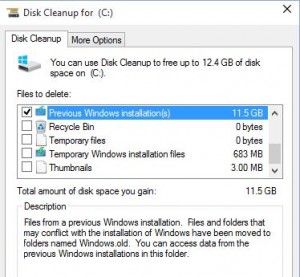 Alternative to above, one can use the Disk Cleaning tool to clean up the disk space and then go to the Previous Windows Installation option from the Windows.Old folder. Here you need to clean the Windows 10 files that you do not want to keep anymore. Cleaning the Windows 10 files will retrieve disk space. Once cleaned you need to restart your machine. In some instances, restarting the machine will need support. In that case you need the Windows 7 ISO file to boot the machine. You can have it from Microsoft’s website and download it and convert it into s bootable USB. Again, this is only doable when the machine has a history of two or more Windows OS versions upgraded. The method will not work on computers with direct Windows 10 installation.
Alternative to above, one can use the Disk Cleaning tool to clean up the disk space and then go to the Previous Windows Installation option from the Windows.Old folder. Here you need to clean the Windows 10 files that you do not want to keep anymore. Cleaning the Windows 10 files will retrieve disk space. Once cleaned you need to restart your machine. In some instances, restarting the machine will need support. In that case you need the Windows 7 ISO file to boot the machine. You can have it from Microsoft’s website and download it and convert it into s bootable USB. Again, this is only doable when the machine has a history of two or more Windows OS versions upgraded. The method will not work on computers with direct Windows 10 installation.
For direct Windows 10 installation the shortcut method would be to uninstall and wipe clean the Windows 10 OS files from your computer, go to a shop, buy the Windows 7, install it and insert the product key and start using it. Bum, that’s everyone knows. New PCs or laptops with built in Windows 10 are all the same – tough to downgrade, take it to your vendor.
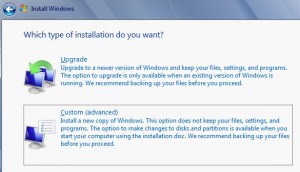 Lastly for older PCs with several history of updates, going back to Windows 7 requires downloading the Windows 7 ISO file from Microsoft. Burn the file to a CD or bootable disk and then overwrite the Windows 10. In this method there are chances of data loss, so make backup copies. This step is for clean install and once overwriting is done, insert the product key. That’s all.
Lastly for older PCs with several history of updates, going back to Windows 7 requires downloading the Windows 7 ISO file from Microsoft. Burn the file to a CD or bootable disk and then overwrite the Windows 10. In this method there are chances of data loss, so make backup copies. This step is for clean install and once overwriting is done, insert the product key. That’s all.
But the key question still remains unanswered, wh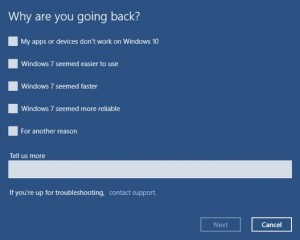 y one would downgrade from Windows 10 to Windows 7. The answer is straight forward, many popular applications are not running on Windows 10 that easily worked in earlier versions. Talk about syncing, hardware and software bit platform variations – they are not working the same anymore. Prior to Windows 7, Windows XP remained its most popular OS while after XP Windows 7 is globally proved to be the best. If you think of downgrading from Windows 10 to Windows 7, you are one among those smart users.
y one would downgrade from Windows 10 to Windows 7. The answer is straight forward, many popular applications are not running on Windows 10 that easily worked in earlier versions. Talk about syncing, hardware and software bit platform variations – they are not working the same anymore. Prior to Windows 7, Windows XP remained its most popular OS while after XP Windows 7 is globally proved to be the best. If you think of downgrading from Windows 10 to Windows 7, you are one among those smart users.
I would like to go back to windows 7 it was much easier to perform.
tenho instalado o windows 10, com o qual não consigo trabalhar, gostaria de voltar para o windows 7, com o qual nunca tive problemas.
Obrigado pela vossa atenção e gentileza.
Um abraço do vosso amigo
Augusto Rosa Martins
how can window 07 update
please make it simple
I want to go back to Windows 7,but get a message that I cannot because some of the files are missing. I do not want Windows 10. Any suggestions?
I want to go back to Windows 7, but get a message that I cannot because some of the files are missing. I do not want Windows 10
Unfortunately you must make clean Windows 7 installation.
I really need to get a windows 7 re-set disk cheap re- install disk i got a second hand laptop i didt get a disk
There is no “Go back to Windows 7”
You need to use alternative method … download Windows 7 ISO and install Windows 7.
Seriously—I was tricked into loading 10 and I hate it. I want 7 back. Do I have to buy a new CD???
I would dearly love to do this if possible on my computer. Just need to clarify a couple of things. First, can I do this if Win 7 is not one of the previous versions on my computer? Secondly, is Windows 8 to 8.1 considered an “upgrade” for this purpose? If so, upgrading to 10 will give me two upgrades.
I presume I would have to download the ISO file, correct? Can I use a typical usb drive for the download & boot from that?
Thanks for any assistance you can offer!
No, you can downgrade only to previous version (upgraded Win8/8.1 -> Win10 = downgrade Win10 -> Win8/8.1 | upgraded Win7 -> Win10 = downgrade Win10 -> Win7)
You can upgrade from Win8 directly to Win10.
Yes, you’ll need USB drive, ISO file and some software to make USB drive bootable. The best is Rufus.
i would like to make sure i understand what just read…can WINDOWS 10 downgrade to any of the WINDOWS 7 platforms??
No Jeannette, You can only go back to the windows 7 platform You had, if you had home you get home back, pro. you will get win 7 professional back, when you go to win 10 it upgrades, meaning it adds data to your win7, win 7 is never deleted
This program 10 has created all kinds of installing problems for me. Speakers will not work, Lost Power Point programs which I had a lot on them. wish I had not changed.
Tom, me too. Please, people never buy w10, it´s a “suckerdollars”, it´s a destroyer, an slavist.
Tom, If you still have win 10, try reinstall of your audio drivers to see if that helps, as for your power points, when I upgraded I selected the wrong tab and it wiped all of my software that came with my hp, i was ticked., you might try downloading software called ”recova” to recover your deleted files, you will need a usb storage stick to recover to. You dont want to recover to your hard drive you’ll copy over what you want to recover. If your files have not been written over you should be able to recover them.
no matter how I try I cannot return to windows 7
I’m having the same problem.
want to get back to windows 7
Miss some of the features on Windows 7 , lost some of my favorite games
I don’t like Windows 10 , I want my windows 7 back!!!!!!
I don’t like windows10
I have just purchased a new laptop with windows 10, I hate it, and would like to have my old faithful windows 7 installed, any suggestions ?
I want to get back to windows 7. I have many problems to work with Windows 10 . I don’t have speakers.
most helpful
Hey everyone the best way to go back to windows 7 is to do a system recovery back to factory settings. To recover use the the windows 7 system discs that came with your pc, You will need to make a set, from your computer if you haven’t done so, after so you need to put them in a safe place because they allow you to make only one set. if you don’t have them use the recovery partition on your computer. If there is files you want to keep, you can back them up , which it will ask you at beginning of recovery or you can do a total wipe to be as the first time you started it up called factory reset., but if I was you I would also copy them to a usb memory stick to be on the safe side. After doing this you will need to reinstall your virus protection & windows updates and other programs you need. This will totally remove windows 10. Hope this helps.
what if you lost your cd and all you had was inside your file which is called old.windows?
don’t like window 10 all my favorite games are gone
What is it with Microsoft that every time the manage to sort out an OS system like WIN7 they have to upstage it with absolute rubbish. i.e. WIN10. On each occasion they have introduced a new OS it has become increasing more complex and operationally unstable! Can I ask them to quit playing silly buggers?
I agree – leave Window 7 alone!
Downgrade Windows 10 to Windows 7 without Disk or how can i Install it back from files which is called old.windows? Is there live chat to describe exactly the problem?
Need Windoows 7 reinstated on my computer
Need Windows 7 reinstated on my computer. So I can get my internet back
Thanks for helping me.
For your information. I am 90 years old and not very computer knowledge smart. Plus I have arthritis
in my hands so am limited on the keyboard.
Windows 10 non mi piace assolutamente non riesco ha farlo funzionare preferisco Windows 7
per me è molto meglio
I do not like windows 10 because its to technical
I want to go back to windows seven please
don,t really understand windows 10,its easier to work windows 7,need more pratice later on will go back to windows 10,no ready for windows 10 right now,later on,thanks
Hi
I want to upgrade my Windows 7 to Windows 10. But it failed. Please help me.
Thank you
I wouldn’t bother if I were you. Widows 10 is rubbish.
I want my windows 7 back because windows 10 suck. I can not even use it,it keeps refreshing and knocking me out
this windows10 was a set up to get us to buy windows 7 to put back on our computer. I will never buy anything from Microsoft and will pass the word what they did to my computer
me too the same???????
I need to replace windows 7 because i don’t want to get Windows 10. I am no happy with Windows 10 as too much for me. I rather to get easy work on windows 7.
Thanks Gordon
I agree with Mr. Henshaw – I want the regular Window 7 to work as it did before. My Solitaire game is really missed. Windows 7 never gave me any problems, reacted quickly and accurately. It’s how I started on the computer and I want it back – PLEASE!!!!
Can NOT down-grade 2 windows 7 dutch home premium x64.
Nowhere to download original windows. and my -preinstall- key
wont accept by windows site.
shame win shit 10
question:
where is an original Windows-7 Dutch x64 .ISO file???