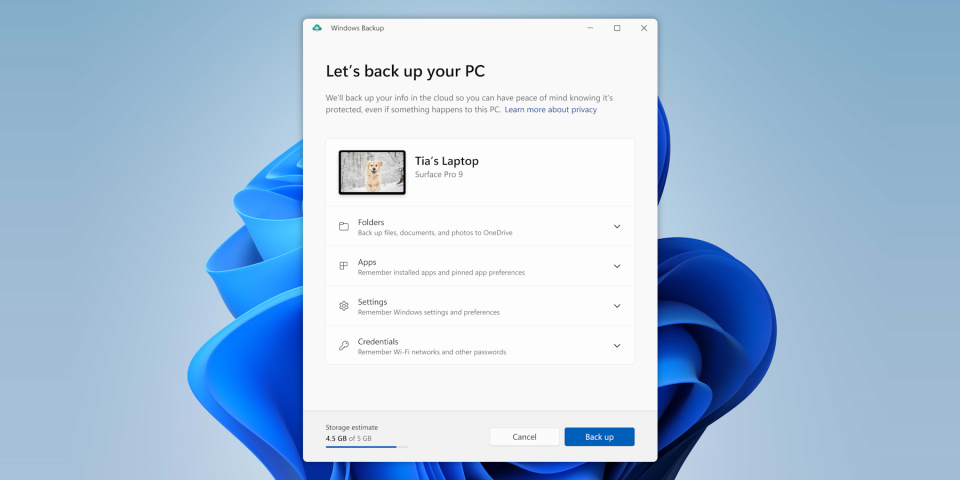
Windows 10 build 19045.3391 is now available in the Release Preview channel.
An unexpected addition is the Windows Backup tool.
An advertisement for OneDrive will appear in the Windows 11 Start menu.
Introduction
In late May, Microsoft introduced its backup solution – Windows Backup. While not feature-rich, it can still make life easier when you need to reinstall Windows or get a new computer. Originally appearing in the Dev channel in July, this tool is now making its way to older Windows 10 systems.
Backup Areas
The focus of the backup revolves around OneDrive, covering four main areas:
- Folders: Documents, photos, and other files. OneDrive’s client already offers a similar backup option.
- Apps: Shortcuts pinned to the taskbar and Start menu. This includes not only Store apps but also traditional programs. However, the latter still require manual reinstallation.
- System Settings: Certain Windows preferences will be preserved, saving you from starting from scratch.
- Authentication Credentials: This includes Wi-Fi passwords and more.
Recent changes allow for system recovery not only during the initial computer setup with OS installation but also when the recovery wizard reappears. However, you cannot request recovery anytime you wish.
Integration with Windows 10
Windows 10 build 19045.3391 unexpectedly introduces Windows Backup. The update, known as KB5029331, was released on August 10th to the Release Preview channel. Although Microsoft didn’t initially highlight this addition in the build announcement, some observers, including Martin Brinkmann and @PhantomOfEarth, noticed it.
Microsoft eventually confirmed the presence of Windows Backup in Windows 10 build 19045.3391 on Monday. The contents of this update will soon exit the Insider testing program and will be mandatory for all Windows 10 computers starting in September. As pointed out by @PhantomOfEarth, Microsoft is only implementing the backup tool, not the data recovery option.
It remains to be seen whether data recovery will be added later or if the tool’s purpose is to transfer settings to a new Windows 11 computer. We’ll have to wait for an answer. The lifecycle of Windows 10 will end in two years and a few months. Surprisingly, Windows Backup will make its way to the stable Windows 10 branch before the stable Windows 11 branch.
OneDrive Advertisement
Later on, an advertisement for OneDrive backup will appear in the Windows 10 Start menu. Microsoft began experimenting with this feature before the end of last year, and since this spring, it has been gradually distributed to regular Windows 11 installations.
Thanks for sharing this informative article. OneDrive offers a folder protection feature to automatically backup your Documents, Pictures, and Desktop, Music, and Videos folders to OneDrive.