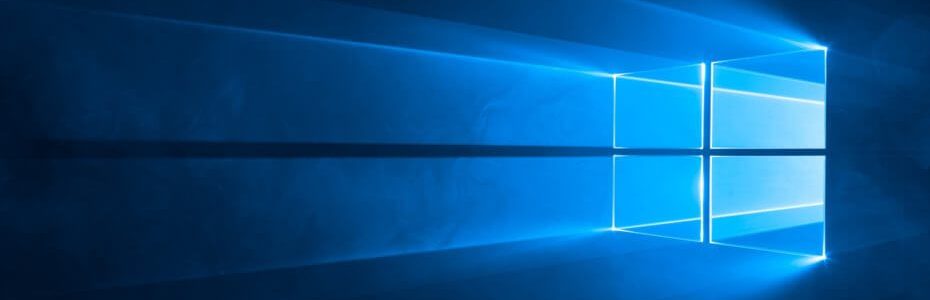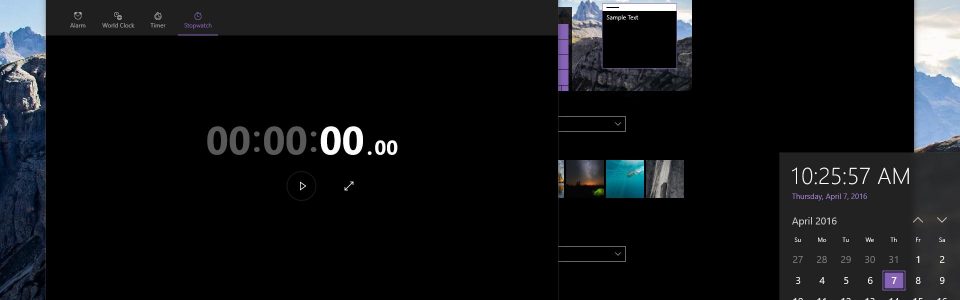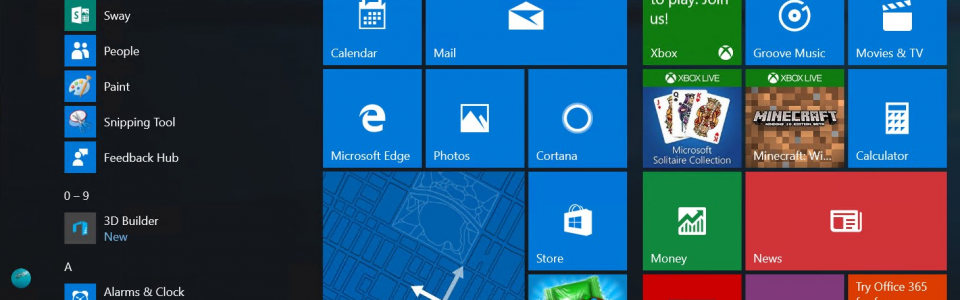There are some advantages that Windows 10 has over Windows 7 and Windows 8. Most of these have to do with innovative functions present in Windows 10. Windows 10 can be used on a variety of different platforms such as computers, pads, phones and other devices. The start experience in Windows 10 is fully customizable. […]
9 Tips to Improve Windows 10 Performance

Have you noticed any performance issues with your operating system software? Sometimes Windows may appear not to be functioning optimally, with increased sluggishness during start up, or running of applications and programs. This could adversely affect your productivity and lead to frustrations. However, there are some measures you could take to improve the performance of […]
Creating a bootable USB drive for clean installation

One thing to keep in mind is that it is easy to create a bootable Windows 10 Anniversary Update USB drive. For this all you need is a USB drive, Windows device, ISO containing the Windows 10 Anniversary update, and some of your prestigious free time.
Three methods to upgrade to Windows 10 for free

Windows 10 was free for almost a year. It was during that period, Microsoft did nag people to upgrade to the new OS. Still there are lots of people looking to get Windows 10 for free even though it is now a paid product.
Printing PDF directly in Windows 10 without using software
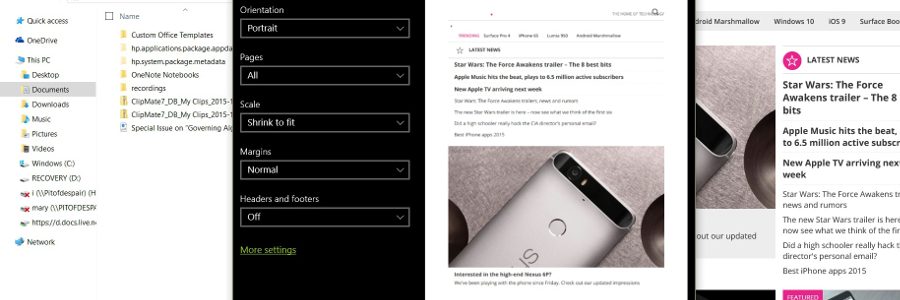
If you do have MS (Microsoft) Office installed in your PC or phone, then you can easily save various spreadsheets and documents in the PDF format through the ‘Save As’ menu. No doubt, this particular update or feature present in the Windows 10 will show how native the given PDF printing is.