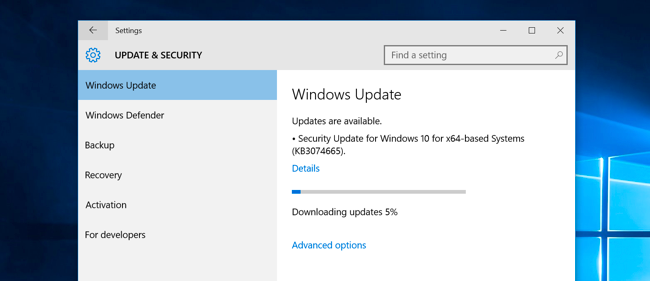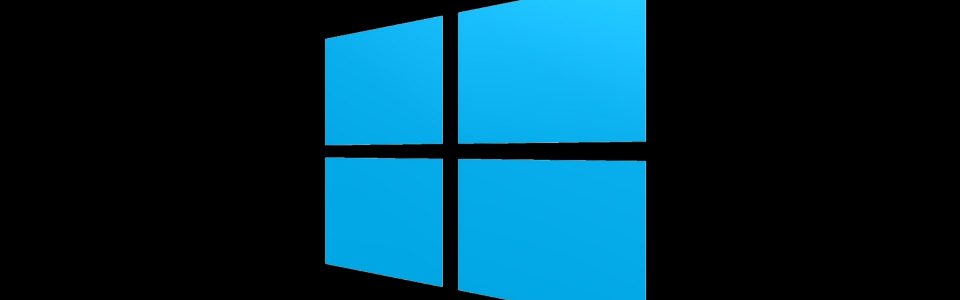Problems occurring after Windows 10 updates? Do not worry as they can be easily fixed. The feature Windows Update keeps your Windows as well as other Microsoft applications updated without much intervention from the user. These updates include regular security patches. Unfortunately, those patches sometimes cause troubles like audio or video problems, websites not responding […]
How to setup and use Cortana on Windows 10 PC

Microsoft also features a digital assistant named Cortana. This assistant is very handy when it comes to finding any file or almost anything on your Windows 10 system. Typically, Cortana doesn’t come with Windows 10 by default, but you will have to set her up on your system and the process is very easy […]
4 Ways to boot into Safe Mode in Windows 10
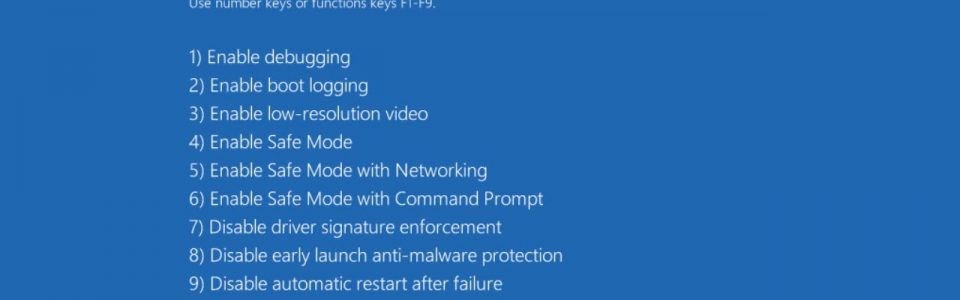
The old ways that we have been used to in order to boot into safe mode do not work anymore. With evolution in technologies and latest apps coming in, things have become much faster and efficient. This means, you can’t simply press F8 button on your system or a combination of “Shift” and F8 keys […]
5 Best Photo Editing Apps for Windows 10

Windows 10 allows you to work on some really great photo editing apps to help make your simple pictures turn into amazing ones. It is also one of the most popular operating systems when it comes to having a great collection of apps and programs that are contemporary and very interesting. The best thing about […]
How to use Windows 10’s File History backup feature
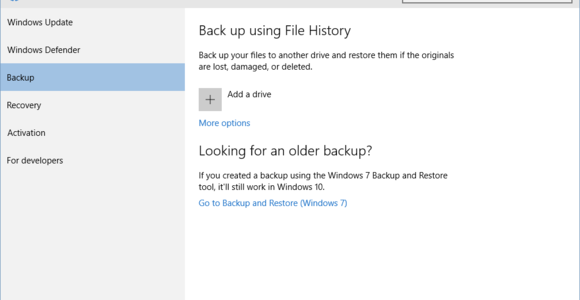
Windows 10’s file history backup feature is one the most useful and sought-after features as you don’t require any extra software to create backups and it also offers a range of customizable features. How does it work? The feature helps you make an external hard drive and it uses that hard drive to automatically store […]
How to Record Video of an App in Windows 10
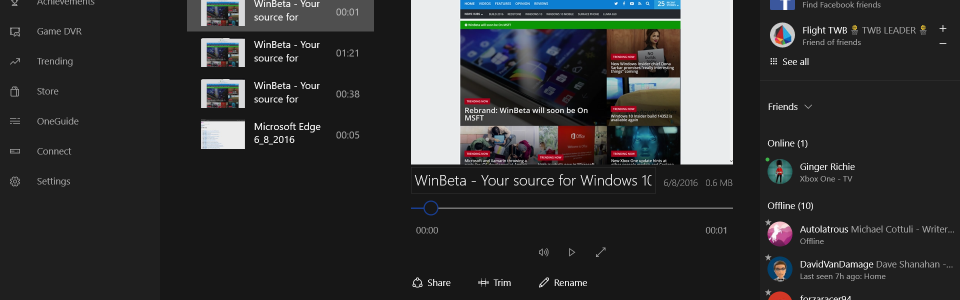
This is one of the best features of Windows App that many users don’t know of. This helps you record video of any action that you perform using your Windows 10 system. This could be capturing screenshots of any game that you are playing or for making a useful tutorial of your favorite app. It […]
9 Tips to Improve Windows 10 Performance

Have you noticed any performance issues with your operating system software? Sometimes Windows may appear not to be functioning optimally, with increased sluggishness during start up, or running of applications and programs. This could adversely affect your productivity and lead to frustrations. However, there are some measures you could take to improve the performance of […]