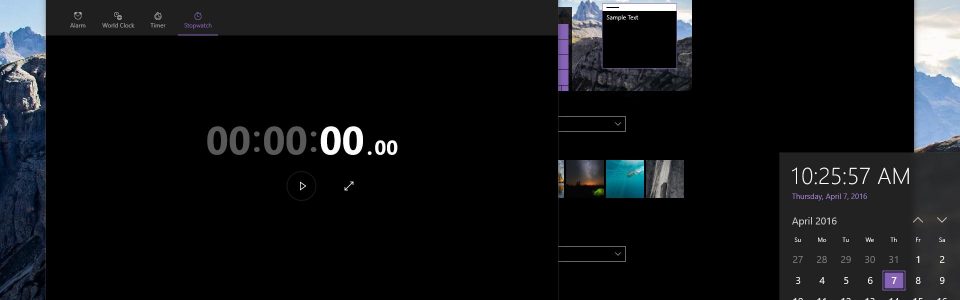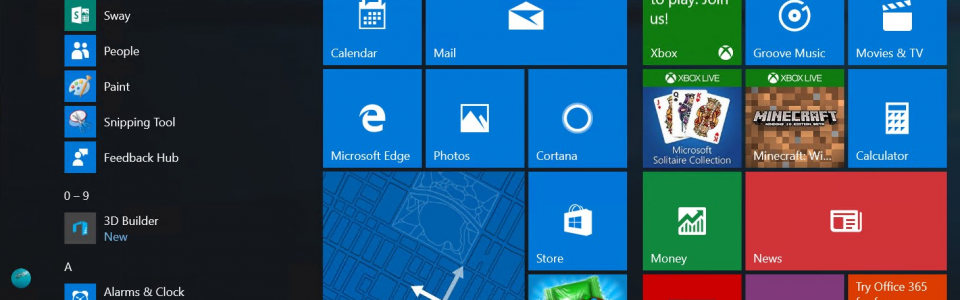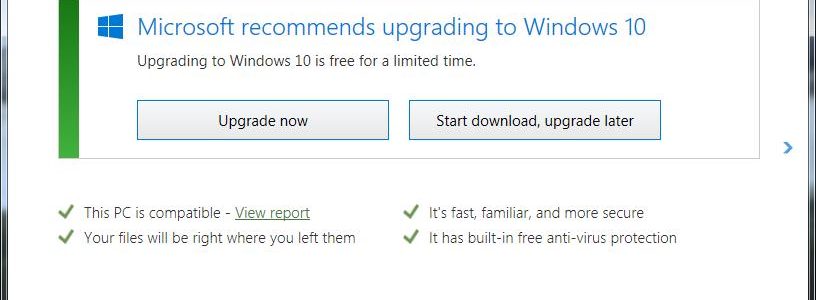Anniversary update is accountable for the extensive massive bite that is taken from the hard drive space which is free. Here the count of free size can be about tens of gigabytes.
Creating a bootable USB drive for clean installation

One thing to keep in mind is that it is easy to create a bootable Windows 10 Anniversary Update USB drive. For this all you need is a USB drive, Windows device, ISO containing the Windows 10 Anniversary update, and some of your prestigious free time.
Three methods to upgrade to Windows 10 for free

Windows 10 was free for almost a year. It was during that period, Microsoft did nag people to upgrade to the new OS. Still there are lots of people looking to get Windows 10 for free even though it is now a paid product.
Printing PDF directly in Windows 10 without using software
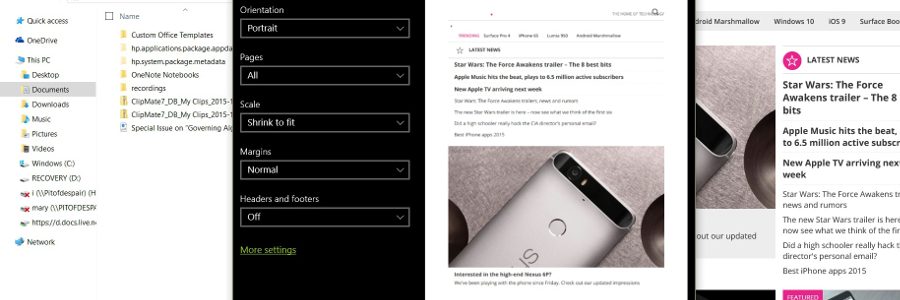
If you do have MS (Microsoft) Office installed in your PC or phone, then you can easily save various spreadsheets and documents in the PDF format through the ‘Save As’ menu. No doubt, this particular update or feature present in the Windows 10 will show how native the given PDF printing is.
Top 10 Windows 10 apps

Windows 10 is taking the world of software by storm. This operating system has even been more popularized by the fact that since its release, it has been availed to the public for free. It is also better in some aspects than previous versions of the Windows family.
Microsoft rolls out Windows Store update that allows you to choose install location for Apps

Installation of software has been eased by the coming up of store application. This process has simplified things as it does not involve any participation or intervention. You only select the app you want to install in the store, hit install and the store downloads and installs the app for you. However, there is the feeling that the process has taken away the power of control from the users.
Hide your name and email address from Windows 10 lock screen
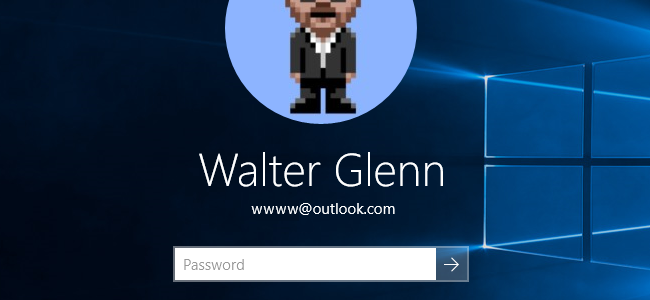
Showing your name and email address on the Windows 10 lock screen can be a major clue to intruders to infiltrate your privacy. So, do you want to hide your name and email address on the Windows 10 lock screen? Here we have two easier ways of hiding your name and email address on the Windows 10 lock screen.