
It is common to find out some of the bad effects of certain products and the same can be said about Windows 10. And one of them is the lock screen. We are quite used to the idea of the lock screen being the home to randomly chosen image from Microsoft or photo of your choice, which gets changed from time to time.
Many of the random users are seeing that most of these images are getting replaced with unwanted ads and that too of games like the Rise of the Tomb Raider. And if you just want to get rid of such lock screen and its ad, then this is how it is done. Simply checking the settings option of the lock screen might give you an idea. But this defaults to the Windows Spotlight mode.
Now this provides the Microsoft the permission to adorn the screen with images that might be liked by you as well as hate by certain people which is ads. And the best part is that the option to change it is simple. The first thing you need to do is open the Settings option and then go to the Personalization section.
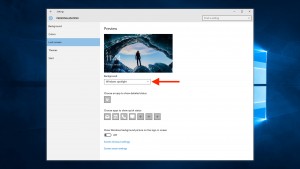 Then you need to click on the Lock Screen link which is present on the left. Then from the Background drop-down menu, you can choose the Slideshow or Picture and be able to choose the folder or image that you like to use rather than going for the choices of Microsoft. Now this is not the end of the story. As you have simply decided to use your own image or picture on the lock screen, currently you have a brand new option for disabling it.
Then you need to click on the Lock Screen link which is present on the left. Then from the Background drop-down menu, you can choose the Slideshow or Picture and be able to choose the folder or image that you like to use rather than going for the choices of Microsoft. Now this is not the end of the story. As you have simply decided to use your own image or picture on the lock screen, currently you have a brand new option for disabling it.
Yes! It is quite easy to disable the lock screen. The previously hidden settings which are ‘Get fun facts, tricks, tips and more on the lock screen’ has to be posted in the Off position for preventing any kind of appearance which is not interesting to see.