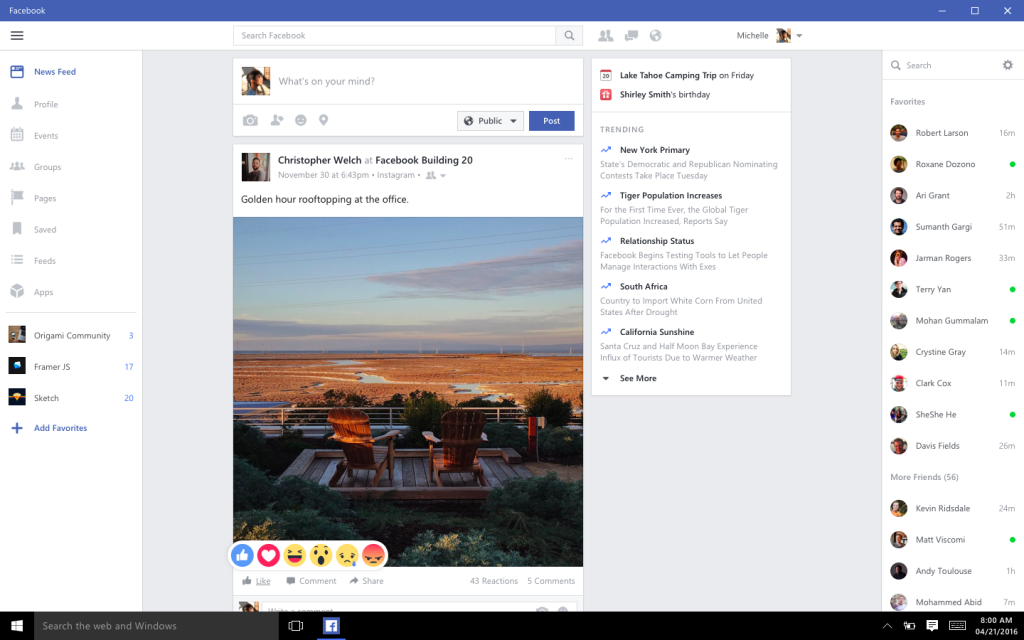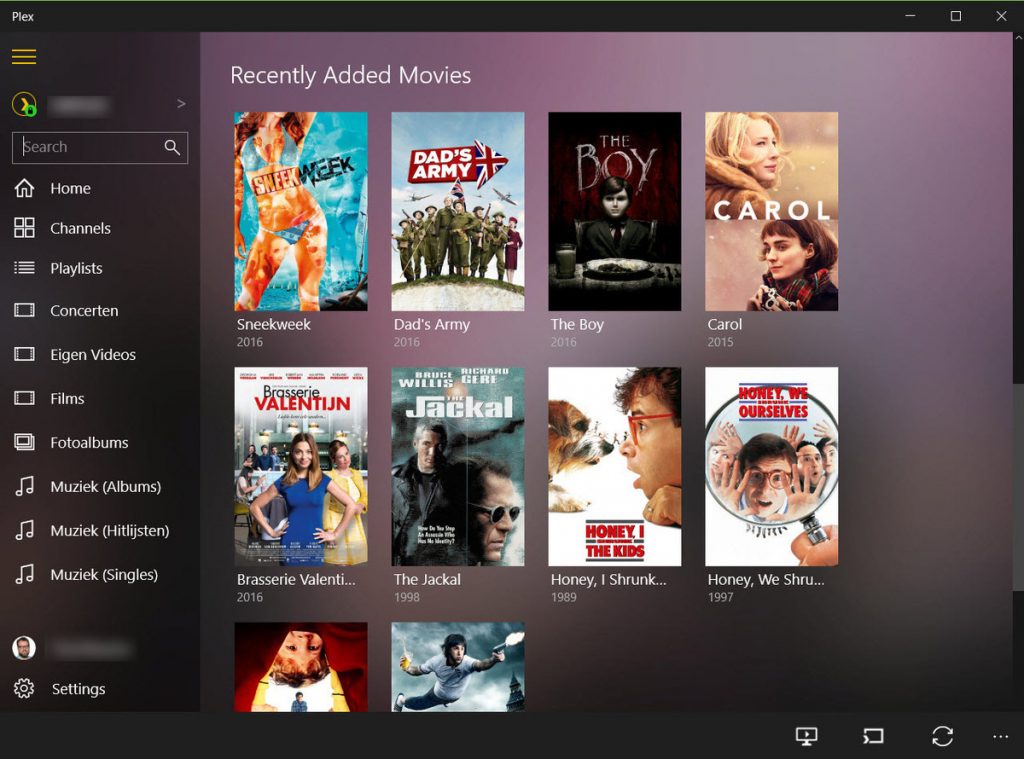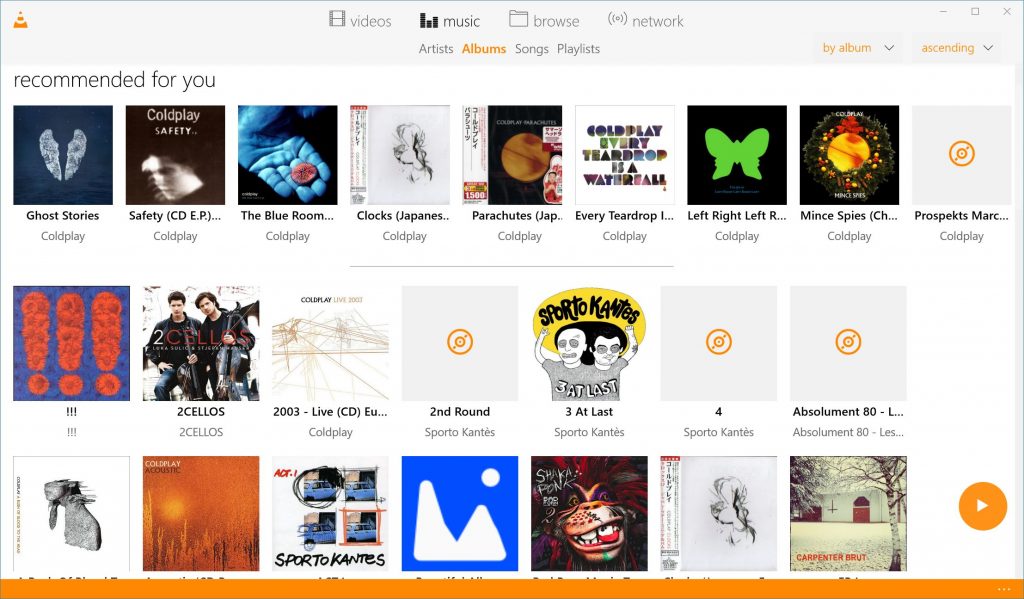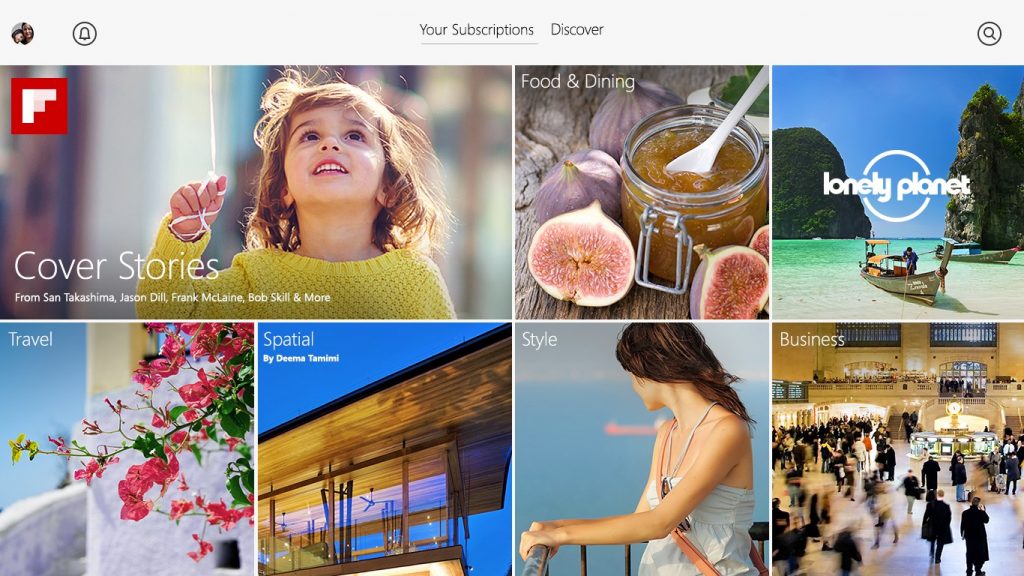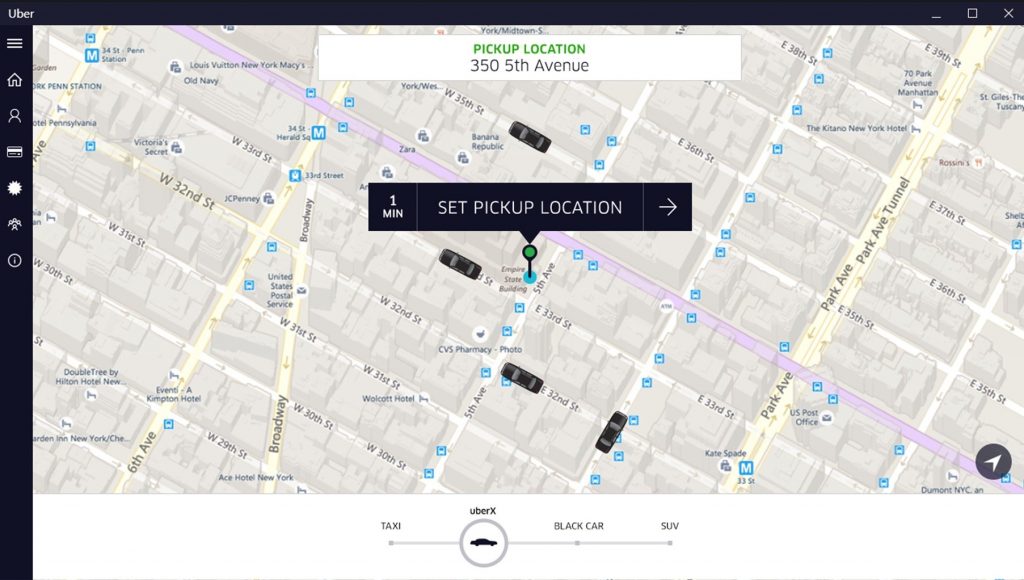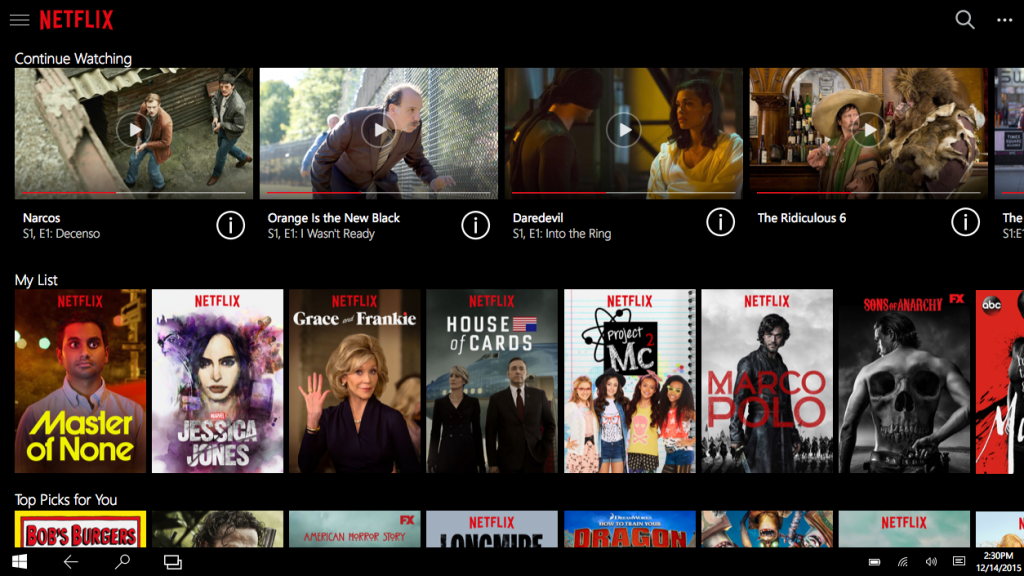Windows 10 is taking the world of software by storm. This operating system has even been more popularized by the fact that since its release, it has been availed to the public for free. It is also better in some aspects than previous versions of the Windows family. One of the best features of this operating system is what Microsoft has labeled as Universal Apps. They are applications that can run seamlessly on several devices such as computers, tablets and phones. Here is a list of top ten Windows 10 apps that deserve some space in your devices:
This is an art program that art lovers will absolutely love. You will have plenty of fun creating natural images of all kinds; there is simply no limit to the kind of images you can create. One of the best features of this app is that the colors and materials blend perfectly. If you are not a pro in this, there are tutorial images that can help you advance your skill. Moreover, everything you create syncs seamlessly to your OneDrive account.
Not many sketching apps can boast of the quality of images that you can produce with this Windows 10 app. You are also spoilt for choice when it comes colors, brushes and canvas covers. With this app, you can create impressive and professional sketch images. Although the app works best with touch screen devices, you can still produce great results with a keyboard and a mouse.
You might prefer using Facebook through a browser, but wait till you get to use this Windows 10 app. Not only is it faster and cleaner than when using a browser, but you also get to customize some parts of the app, such as adding your favorite shortcuts to the left- side pane of the app layout.
- Plex
Just like Facebook, Plex is accessible via browsers. The advantage of using the app over browsers is that you will be saved the trouble of having too many tabs open in your browser. You can use either the free or paid for app. For only $4.99, you get to play more than just local files, a privilege you cannot enjoy with the free version of the app.
- VLC Media Player
The VLC Media player of Windows 10 is a lot more user friendly than previous versions. It is also more pleasant to the eyes. It also handles network streams, physical discs and local files, and these media files pop up as thumbnails on your screen. With this particular player, you have more control over playback speeds and subtitle delay on the screen, in addition to all the other keyboard shortcuts.
Users of Flipboard will definitely find the new Windows 10 app very appealing. For one thing, the layout of the app on the tiles approach of Windows 10 is alluring and makes it easier to use the app. You can save stories that interest you with great ease, and you will always be on the know.
- Uber
This taxi app that is revolutionizing the entire transport industry is a must have on your machine, a feat that has been impossible to achieve on a computer. You may not be able to preview previous journeys on your computer, but you can do pretty much everything else that you do with the app on your smartphone.
- Lara Croft Go
This 3 D game is taken a notch higher with Windows 10; you should expect to feel a greater adrenaline rush when playing your game with Windows 10. The game is very thrilling, and has a lovely design, but you must be prepared to part with $4.99, but just as with Plex, it is worth the money.
- Adobe Photoshop Express
This is certainly one of the best graphics app available. With this app, you are spoilt for choice on colors and filters that you can apply to your photo. It also has some rather classic features that resemble those of Instagram, like quick fix tools such as red eye adjustments.
Those who love using Netflix will have a pleasant experience with this Windows 10 app that has an attractive slick design. On the downside however, the settings are a little too sparse, and you can also not edit Netflix profiles with Windows 10.
![fresh-paint-windows-10[1]](https://blog.windows10download.com/wp-content/uploads/2016/07/fresh-paint-windows-101-1024x576.jpg)