
Since the recent build 10565 update for Windows 10 there is a surprising change with the Start Menu. Did you notice any difference? The Start Menu started showing advertisements. Currently these are in the block form and static. Exactly like the first generation of web advertisement units we have experience earlier. If any of you have some idea about the Google’s AdSense advertisement revenue sharing program, you can recall those small ad units in static form. Microsoft’s recent build 10565 is showing ads on the Start Menu of similar size and format. But there content is, for now, different – I would rather say selective.
What these new ads on the Start Menu are showing? It comes as an apps suggestion and if you click on the ad it will take you directly to the download page of the app in the store. So, it’s an app suggestion in the form of advertisement on the Start Menu. If you want to turn the ads display off you can right click on the ad. There will be two options, one to turn off the suggestion and another to not to show the suggestion. If you do not like the ad showing now, select the not show the suggestion option and a new app suggestion will appear. If you want to completely turn it off, then click on turn off all suggestions.
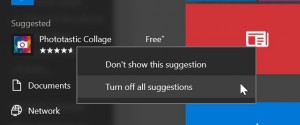 The ad display can be completely turned off. To do it please go the Settings option and click on Personalization for Start to toggle the settings for occasionally show suggestions in Start. It is not certain whether Microsoft is collecting user data from the new build or not, many of the enthusiasts termed the app suggestion on Start Menu comes as a price the users need to pay for the free Windows 10. In most of the cases, the suggested apps are no match with the user requirements. So, there are mixed response to the new build update. Check if you have updated to the new build.
The ad display can be completely turned off. To do it please go the Settings option and click on Personalization for Start to toggle the settings for occasionally show suggestions in Start. It is not certain whether Microsoft is collecting user data from the new build or not, many of the enthusiasts termed the app suggestion on Start Menu comes as a price the users need to pay for the free Windows 10. In most of the cases, the suggested apps are no match with the user requirements. So, there are mixed response to the new build update. Check if you have updated to the new build.
window 10 has been difficult to operate
Ok but I operate
Thanks
Ok
Installed window 10
Thanks