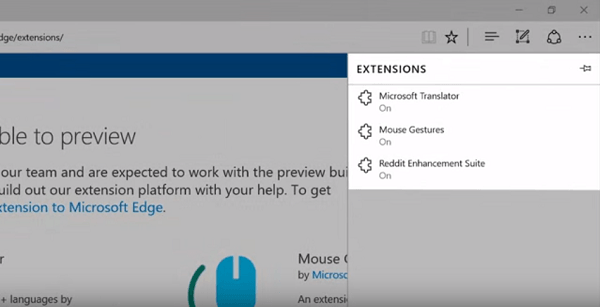
In the Windows 10 Insider Preview Build 14291, Microsoft introduced some new extensions for the existing Edge browser. This was a surprise but not a shocker. The software giant did not fall back in providing promises of adding popular add-ons like Adblock Plus, Evernote, AdBlock, LastPass and Amazon but it launched the new version with features comprising of three less interesting offerings. These are Microsoft Translator, Mouse Gestures, and the earliest version of the Reddit Enhancement Suite.
Now for getting the extensions active and running especially in the Edge, you need to click on the ellipses button. This is located on the top right of the menu and once you have clicked the Extensions option, you have to choose the option called Get Extensions.
As soon as you click it a developer resource page will appear and then you must click the Download extensions button. Then you need to browse the extensions and it might take a long time as there are only three. After that you have to click the Download option for the one which you want. Once that is done, you have to choose the Run option present in the download notification and then you need to click the ellipses present in the Edge again.
After that you have to choose the Extensions, followed by Load Extensions. Once the selections have been done, you need to choose the extension in which you have stored in the Downloads folder and then click the Select Folder. Now the extension will load and it will appear and get enabled in the sidebar.
You can even get certain information from the Mouse Gestures which is present in the new tab. All you have to do is hover the mouse over the extension for accessing the settings. In addition, you can remove all the unwanted add-ons from the tool and this Mouse Gesture will allow you to add a button next to the given address bar.