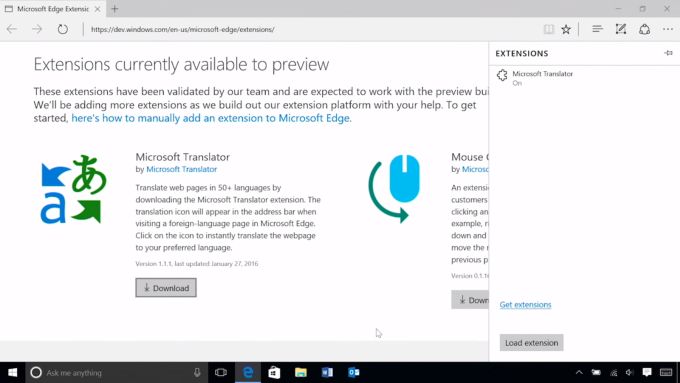
Microsoft has introduced many new updates and the recent one is the selection of extensions for the Edge browser of the Windows 10 Insider Preview Build 14291. Initially, the software giant gave the promise that there would be many popular add-ons present in the new version like Adblock Plus, LastPass, AdBlock, Amazon, Evernote and more on the way. But at the launch, it turned out to be a dud, as only three exciting offers that was provided like Microsoft Translator, Mouse Gesture, and the earliest version of the Reddit Enhancement Suite.
Frankly, getting extension running and up in the Edge is simple and involves clicking of the ellipses buttons. These buttons are present in the top right and all you have to do is click the Extensions and select the Get extensions. Once that is done, then immediately you will be displayed with a developer resource page and in that you must click the Download extensions button.
After that you must browse the extensions present in the offer ( basically, there are only three and it won’t take long) and then you must click the Download button of the particular one which you want. Then you need to choose the Run option given in the download notification and after that click on the ellipses present in the Edge and choose the Extension option. From that you need to select the Load extension option.
Now you musts choose the extensions in which you have saved the Downloads and then click on the Select Folder option. Immediately, the extensions will load and it will appear and be enabled in the given sidebar. Also the Mouse Gestures will display the certain information that you want in the given new tab. Then you must hover the mouse over the extensions in order to get access to the settings.