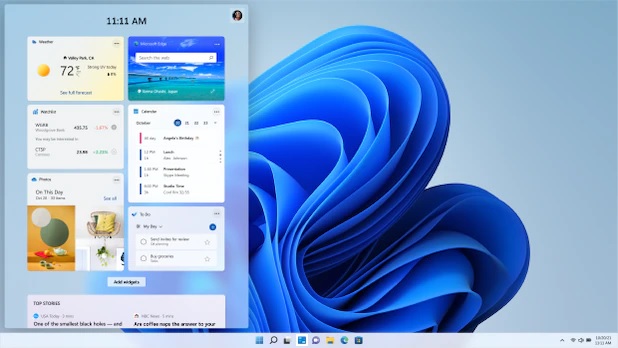
Windows 11 is the official successor to Windows 10, but there are still a lot of questions about new Windows. How much will the new cost, what are the upgrade options, and is there a way to get Windows 11 for free? We answer the most important ones about pricing and free Windows 11 updates.
Microsoft has introduced Windows 11 and plans to release a finished version of the new operating system by the end of 2021. One of the most interesting questions is: will Windows 11 be available for free as updates? Yes. For Windows 10 users, upgrading to Windows 11 will be free. At least that’s what Microsoft explains on its central Windows 11 website (microsoft.com/en-us/windows/windows-11).
However, there are some limitations, which is annoying many Windows users today. Microsoft states: “However, only computers running Windows 10 that use the latest version of Windows 10 and meet the minimum hardware specifications can be upgraded.”
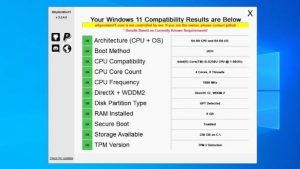
You can test in advance whether your system is suitable for deploying Windows 11. | Zdroj: WhyNotWin11
Requirements for a free upgrade to Windows 11
For the free upgrade to work on Windows 11 at the end of 2021, two conditions must be met:
Current Windows 10: According to Microsoft, Windows 11 will not be available through automatic updating, but users will have to actively search for it. It’s not that bad. Just click on “Check for updates” in the settings in the “Updates and security” section. When Windows 11 is ready for you, it notifies you. If so, just click on the “Download and install” button. Therefore, this is the same way as actively checking for Windows 10 feature updates. However, you must have the current version of Windows 10 21H1 to see Windows 11. You can install it, for example, through the Windows 10 Update Assistant.
Appropriate hardware: Hardware requirements are more complex. Microsoft has set the bar slightly higher for Windows 11 than for Windows 10. This means that not every system running Windows 10 can upgrade to Windows 11. Of course, these systems can’t be upgraded for free at first. At a minimum, Windows 10 does not display any upgrade options to Windows 11 in Windows Update. You can test whether your hardware is suitable for Windows 11 with a free program.
Free update also for Windows 7 and Windows 8.1?
In the case of Windows 10, the question of a free upgrade to Windows 11 is quite clear. But what about older versions, such as Windows 7 or Windows 8.1, that are not mentioned in the Microsoft FAQ about Windows 11? Technically, it is still possible to upgrade these versions to Windows 10 for free, and if you install the latest version and have enough hardware, you will be able to upgrade to Windows 11. Therefore, this small detour should allow a free upgrade for older versions of Windows.
Whether Windows 11 will also be able to install directly on the basis of Windows 7 or Windows 8.1, and whether Windows 11 will accept activation keys for older versions of Windows when reinstalled remains to be seen. But the first attempts in this direction are promising. So far, however, it is too early to say that Microsoft will take this step until the final version of Windows 11.
The price of Windows 11 is unknown at this time
When you buy new hardware, the new Windows 11 will already be a pre-installed part of them. | Source: Microsoft
For all discussions of free updates, we should keep in mind that even Windows 10 is simply not available for free. They are provided free of charge only to users who have purchased another Windows system. Otherwise, the Windows 10 license is normally sold, and Windows 11 will be no different.
If you need to buy new hardware because of Windows 11, you will also have an operating system license included. How much will full Windows 11 licenses cost, but Microsoft has not yet explained.
Free Use of Windows 11
You can get Windows 11 in advance through the Windows Channel ID Dev Channel. | Windows 10 / Settings
Currently, there is only one way to use Windows 11 for free and legally. You must register as a member of Windows Insider and download and install the pre-release version on the Dev Channel.
For the full version of Windows 11, the following options are likely:
Windows Update: Moves from Windows 10 to Windows 11 through Windows Update, which requires users to explicitly check for updates, download, and install Windows 11 as it becomes available.
Microsoft Tools: In Windows 10, Microsoft provides two tools that run outside of Windows Update to retrieve feature updates. Windows 10 Update Assistant and Media Creator. It is not clear whether these two tools will be available for Windows 11. But we already know that Microsoft will offer something in this direction for experienced users who want to have Windows 11 as soon as possible.
ISO files: Microsoft also actively provides ISO files for Windows 10. This strategy cannot be expected to change for Windows 11. Therefore, it should be possible to download Windows 11 ISO files and then use them for a new installation or upgrade.
Windows 11 works for free
In most cases, users should be able to get Windows 11 for free. This is especially true for Windows 10 users. We’ll have to wait to see how seriously Microsoft is about hardware requirements.
it just need a empty appraiserres.dll to aovid the tpm and secure boot checks