
Security is important. For this reason, it’s a good idea to have the right software to help protect you from outside attacks. One of them that should not be missing on any Windows computer is the free Windows Firewall Control.
The program provides assistance with settings that are based on the integrated Windows firewall.
Briefly:
– Thanks to the free Windows Firewall Control software, the Windows firewall is finally easier to use
– In the new version 6.3 the tool brings some news and bug fixes
– Download: Windows Firewall Control
It works tirelessly and unobtrusively in the background and most users don’t even notice it. Of course we are talking about Windows Firewall. It works reliably, but for most people it is virtually invisible. This is a good thing if we perceive it from the point of view that we do not have to worry about it. Still: if we want to view or modify the firewall settings, there are some obstacles. For more control over which Windows programs can access the Internet, take a look at Windows Firewall Control.
This program has been available for several years. They were recently purchased by Malwarebytes. The current version of Windows Firewall Control (WFC), 6.3.0.0, addresses some issues and extends existing features.
The tool blocks programs

Windows Firewall Control: from the moment of its installation, you decide which programs can access the Internet.
The program uses filtering functions in Windows to check whether and which tools can access the Internet. We recommend setting “medium filtering” in the profiles. With this setting, the relevant program is first blocked and only the user decides whether to allow him access to the Internet or not. This will give you a very good overview and control of how many programs and services can access the web.
If you set the Display notifications option in the Notifications section, you will be informed about each program when it tries to access the Internet: information with a brief description will be displayed. If you trust the program, you can grant it access by clicking on the appropriate option. If you want to prevent access, you will block the program, or you can choose a temporary block with a later query. Then the firewall will ask you repeatedly.
Change settings
In access notification mode, Windows Firewall Control does a lot of work, at least because you have to decide on every program that wants to access the Web. Other firewalls don’t require as much interaction because they simply let familiar programs and system services access internet. Windows Firewall Control has a learning mode for notifications. It allows you to browse marked programs and requires approval only for unmarked programs, which is a good compromise.
However, the setting is still not permanent. You can change them later by managing the rules, which you show by right-clicking on the program icon on the taskbar.
More firewall control
Windows Firewall Control is definitely a useful tool for anyone who wants more control over Windows Firewall. However, in notification mode, users have to make many decisions about which programs are allowed to access the Internet and which are not. The learning mode is a good compromise. Less experienced users can also choose from other alternatives and reach for GlassWire, for example.
– Download: Windows Firewall Control
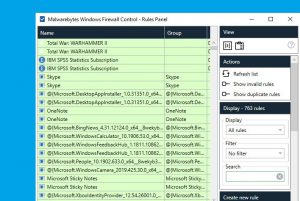
pour installer une application
je trouve que le programe est excellente
votre application est parvenue au service des ressources humaines