
The current implementation of the Start menu as it is provided by Microsoft on Windows 10 may not suit everyone. This is confirmed by the existence of several third-party applications, the purpose of which is more or less fundamental visual and functional transformation of this system part.
Start Menu 8
You can try the Start Menu 8 application from IObit for free. This program supports Windows XP, Vista, 7, 8 and 10, but primarily targets users of the latter two versions, which attracts the Start menu in Windows 7 version.
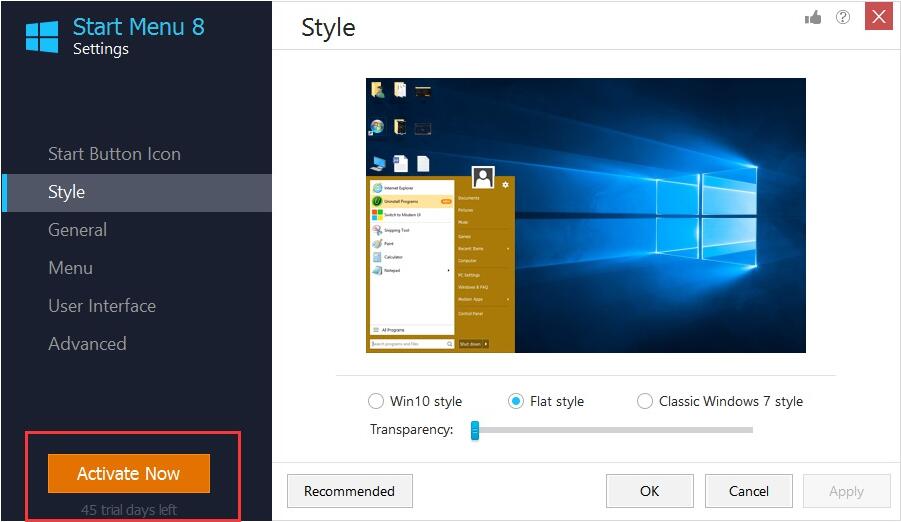
In addition, Start Menu 8 promises 20% faster and more accurate file search, changing the look of the Start button itself, as well as the menus themselves into the style of legacy operating systems. So if you think the Windows 7 design better suits your needs, here’s an easy way to get back to it.
Start10
A more or less similar feature is offered by the Start10 program, which is backed by Stardock, a company that has long been involved in customizing the look and feel of Windows operating systems. One of the main features is to replace the Start menu with a design similar to that of Windows 7.

Even in this case, one of the attractions is fast and convenient access to search. For users with two monitors, it may be interesting to add a menu to both screens. We must also mention the wide range of customization options that make the Start menu virtually unrecognizable.
Start Menu X
For the third time, we have the Start Menu X application, which primarily targets Windows 10. Its authors, judging from the description, are convinced that the advanced Start menu is uncomfortable for the current user and is delaying work. Therefore, they created a new solution.

Start Menu X offers grouping of programs and extensive customization options to suit your tastes, ideas and requirements. The basic version is available free of charge as freeware, but has several limitations. The paid Professional version comes at $9.99.