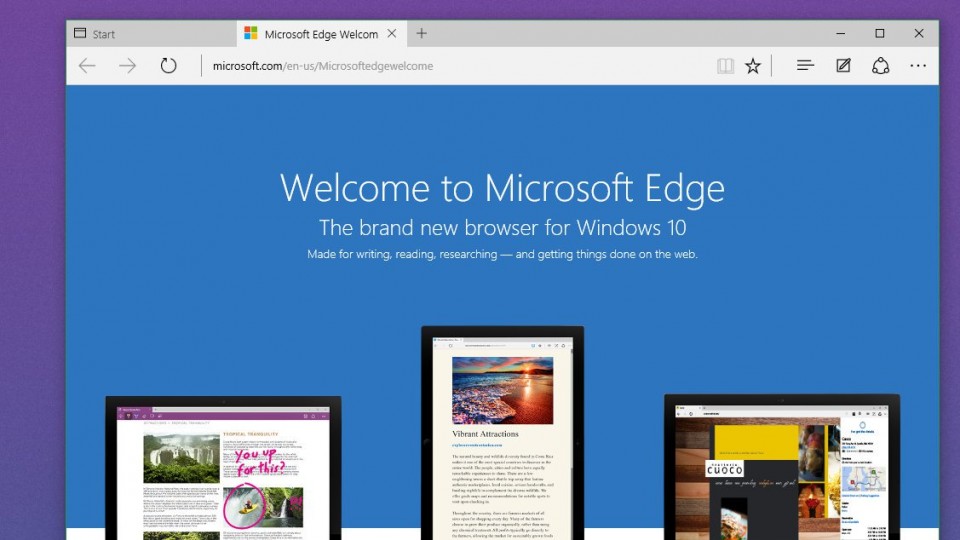
Recently Microsoft launched a new browser called Edge. As per analyst, this is an excellent update from Microsoft and this brand new browser is a huge improvement from the Internet Explorer. However, it is still a long way to go until it can challenge the browsers like Chrome and Firefox.
The biggest disadvantage of this browser is the extension support which is missing. But sources have pointed out that it will appear and be added in the Windows 10 Insider Previewer. Now if you are using this brand new browser and you encounter certain issues, then don’t worry as there are solutions for the problems present in the Edge.
One of the major issue that user can come across is cannot finding or clearing the browser history. For this you need to first tap on the Hub button which is present at the top and choose the clock icon. Here the standard keyboard shortcut is Ctrl+H which easily work on the Edge.
Another issue is the text that appears on the Edge gets displayed in a small font. It is easy to overcome this issue as all you need to increase the size of the text present on the page is by using the Ctrl + or Ctrl – key. Else you can click the ellipses and use the zoom function there. In the same way, if you want to modify the size of the words in the Reading View, then you have to click the ellipses and choose the Settings option.
Besides these issues, there is another problem that users have indicated. It is that Edge runs slow. Now to solve this issue you need to remove all the cache data that receives while opening or visiting a website. First you need to know which pages on the browser it is and select the option called ‘Ellipses’ and then go to the Settings option. Here you need to decide what you want to clear under the Clear browser data and then you can remove the browsing history and the various cache files.