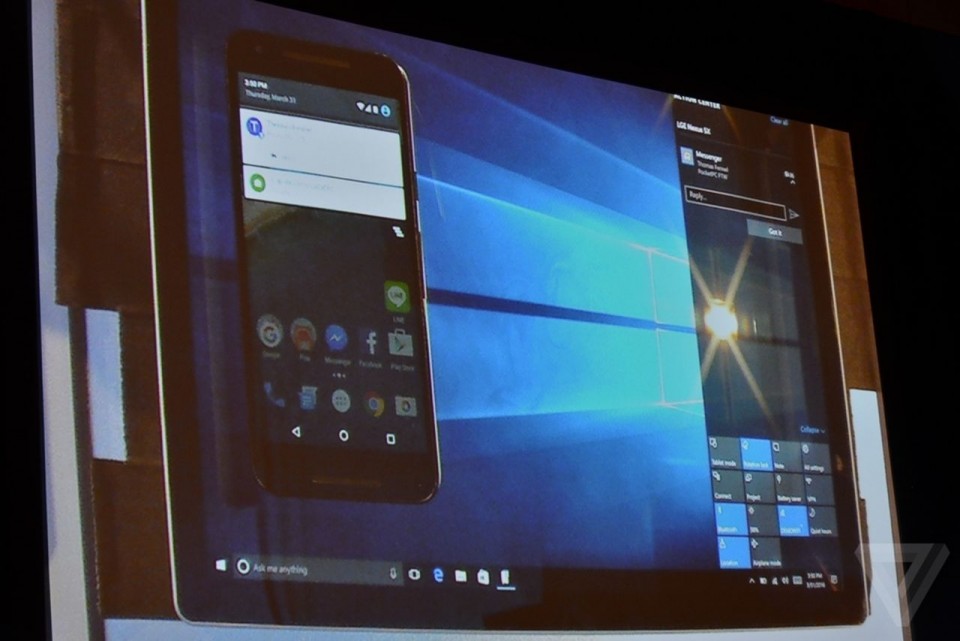
If you have installed Windows 10 Anniversary update, then you have a way that is easy to get your Android Phone to be connected to your PC. You could even get a new application named Connect – which is the only thing required to run.
By getting your phone casted to laptop or desktop is considered to be an easy method to watch videos or to get the content shared without having the files to be shared from one device to another device. The following procedure is to be followed to get the files to be shared.
Firstly get the notification option on your Android smartphone or the tablet that you are using and click on Cast icon that is displayed. You could see that there are already devices that are visible for cast and you could cast for more by clicking on More Settings icon. Then you need to tap on the button for settings which is three dots and click on Enable Wireless option. On doing so, the device will be on detection mode.
Connect to your PC and start the Connect App. You should see that your computer gets detected by the phone that you are using and it does appear in the list of devices that are ready to be casted. Then tap the entry and you could find your Android screen appear in a new window on your desktop. This is very simple and an easy process too.
The Windows 10 Anniversary update will start rolling for non Windows insiders on August 2nd and it will add additional new features to the OS such as an extension that could be support for Windows Edge, UI tweaks, support for Bash shell and much more. So there is plenty of reason to get excited on this Anniversary update.