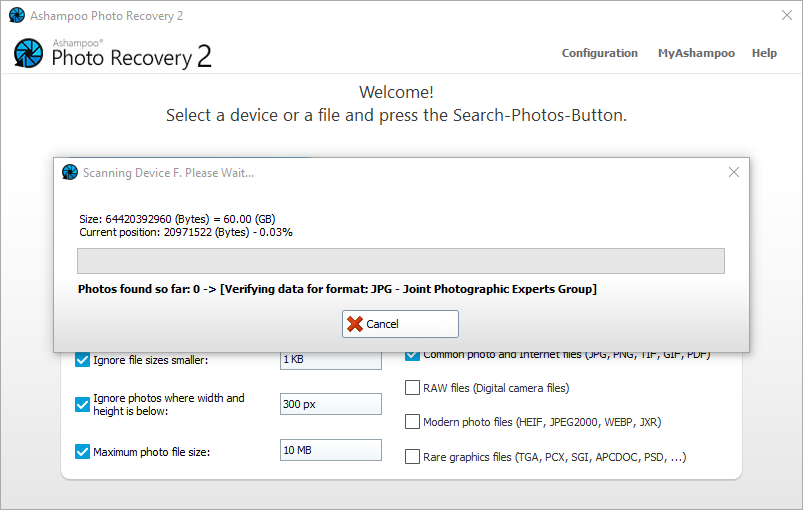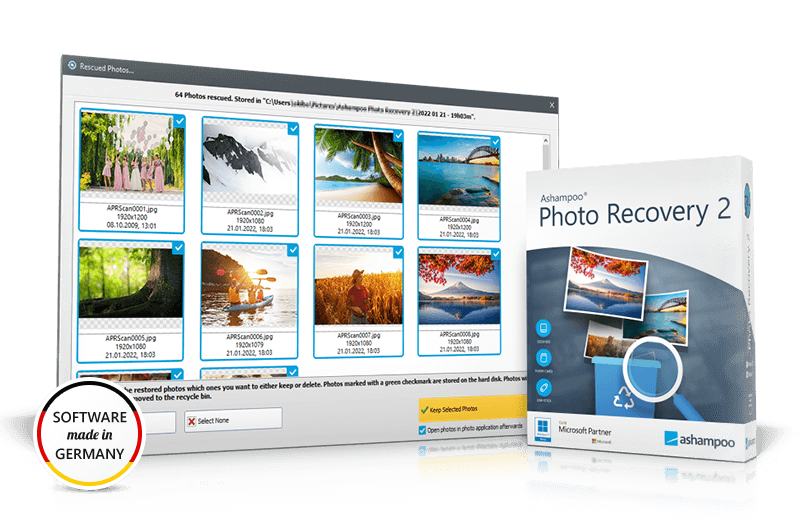
Ashampoo Photo Recovery 2 recovers photos lost either by accident or due to technical failure. The program detects and restores deleted files even from formatted disks.
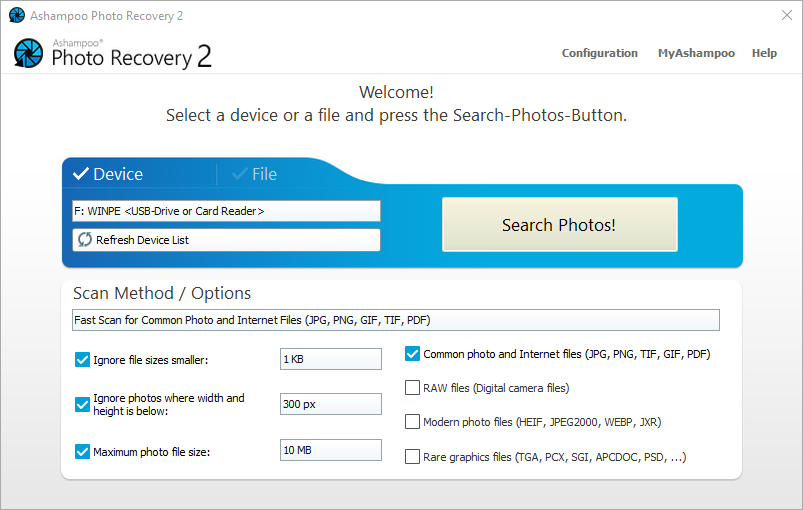 |
|
Ashampoo Photo Recovery 2 recovers deleted or corrupted images from any storage medium (hard disk, USB, SD card, etc.). It even extracts photos from damaged RAW files and formatted disks, including their metadata. Sophisticated search algorithms help recover even document embedded images (PDF, Word, etc.) The program supports numerous RAW and image formats, including exotic file types. Smart search filters allow format, size or resolution-based scans and help with handling large photo collections with ease.
|
Ashampoo Photo Recovery 2 is fully Windows 11 compatible and takes full advantage of 64-bit systems. With improved codec use, extensive format support, and enhanced removable storage detection, Ashampoo Photo Recovery 2 is the next logical step in the evolution of photo recovery software and a worthy successor to its popular predecessor.