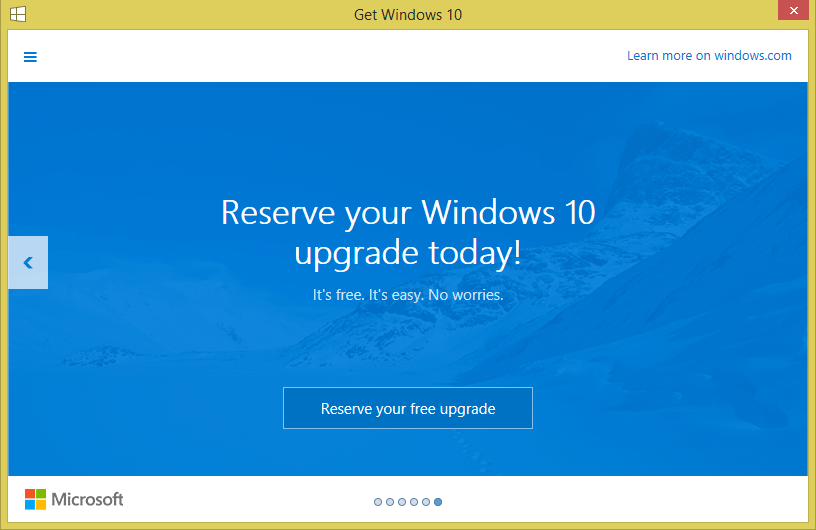
Skipping the Windows 9 name entirely, Microsoft pulled the curtain back on Windows 10 in the year 2014. The great news is that the new OS is due completion and will be released on 29th of July this year. This has left the windows fans speculating, having high hopes and great expectations while looking forward to its release.
The best news is that to the Windows 7 and Windows 8.1 users, the Windows 10 will be entirely free for one year. Where these two recent Windows versions will be able to upgrade directly to Windows 10. Surely it pays to be an insider.
For those who will update after the one year of offer and those using non-genuine versions of any of the Windows or older versions than Windows 7 will have to get it at a price.
Windows 10 are a great deal compared to Windows 8 for most desktop PC users. As opposed to Windows 8 where the start screen completely took over the entire display, its start screen matches what is available in Windows 7. However to the surprise of most of the Windows users, the upgrade comes with some of the features they are used to in the former Windows versions being removed totally from the new upcoming Windows 10.
An example is the Windows Media Center. Want to know more about other features to be axed? Below is a detailed list of 7 features that have been deprecated.
Windows Media Center – Windows Media Center made its first public appearance in 2002 as Windows XP Media Center Edition and later saw its succession of updates as Vista then Windows 7 and later appeared as an add-on in Windows 8 where it proved to be a necessary product.
However, it has been long since we heard news on the Windows Media Center from Microsoft, but from their latest news on their blog it seems the Windows Media Center will be gone for good or rather dead. This means that it will not make an appearance in the new Windows 10 to be released.
Windows 7 desktop gadgets – Clock gadgets, PC & systems, weather gadgets, tools and utilities are just some of the gadgets which were made available to Windows 7 users. Awe unto the users who will upgrade to Windows 10 because these gadgets will not be available upon upgrading.
Separate software for running DVDs – We have all been playing the DVDs through the Window Media Center, and as I mentioned earlier the Windows Media Center will not be included in the Windows 10.
According to Microsoft ‘watching DVDs requires separate playback software’. This leaves with us the only option of having to download other software for playing our DVDs.
No more of the pre-installed games –Windows 7 has been known to be a robust and reliable gaming platform.
Upon upgrading to the Windows 10 the pre-installed games; Solitaire, Minesweeper, FreeCell…name them, unfortunately will not be available to the users.
However according to Microsoft new versions of Solitaire and Minesweeper will be available to the users as Microsoft Solitaire Collection and Microsoft Minesweeper respectively. Some hope there.
USB Floppy Drive – Another saddening moment. For those who have the USB floppy drive, you will have to download the latest driver from the Windows update or from the hardware maker’s website to use it with the Windows 10.
Windows Live Essentials – Thankfully, no essentials will be removed, only OneDrive application that comes with the essentials will be removed.
This will be replaced with an inbox version of it.
Windows update – Finally here is an interesting one. With the previous Windows one could control how the updates were being installed but with the Windows 10 Home Updates will be available automatically, only for the Windows 10 Enterprise and Windows 10 Pro users will be able to defer the updates until later.
There it is. But Microsoft will surely have new, better and upgraded features such that you will not remember any of the features to be removed. The fact that Windows 10 includes a raft of performance upgrades is definitely something to be happy about. I personally can’t wait for July 29th.
i would like the free windows 10 download. thanks