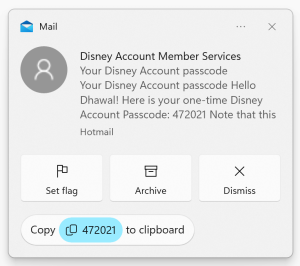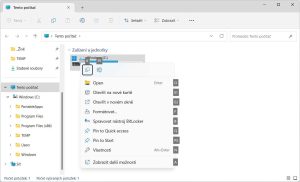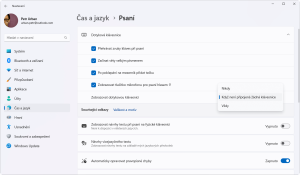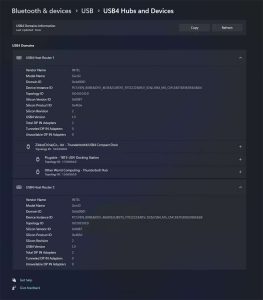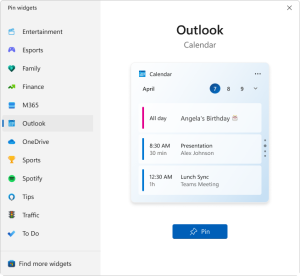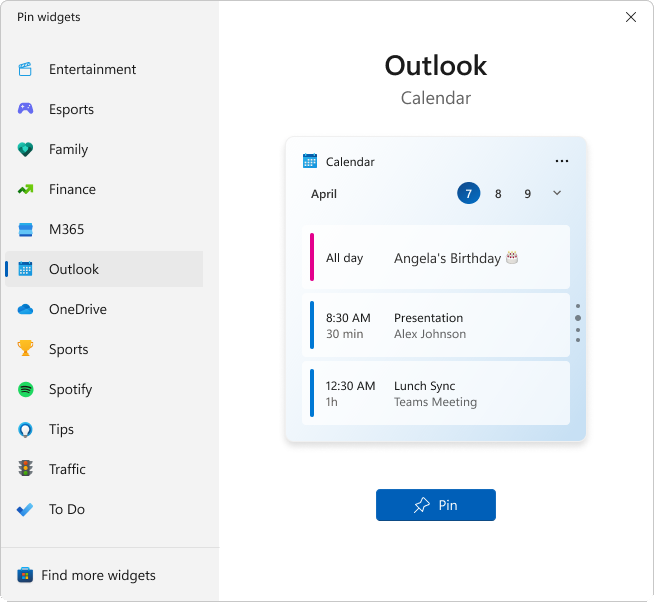
The final phase of testing for Moment 3 has kicked off. There are quite a few new features, but they are mostly cosmetic changes.
- Clocks Can Display Seconds
- The network icon indicates VPN connection, and the clock now shows seconds.
- Copy Code with a Single Click
- Context Menus Can Be Controlled More Easily with a Keyboard
- Three Presets for On-Screen Keyboard Display
- Information about USB4 Capabilities in Your Computer
A large batch of new features has landed in the Release Preview insider channel, indicating that Microsoft is preparing to release another Moment. The third major bundle of updates for Windows 11 22H2 was expected to be released in late spring or early summer, according to previous speculations.
Builds in the Release Preview channel usually don’t generate much buzz and are eventually released as optional system updates. Since spring will end along with May, which is in full swing, the timing seems right. Moment 2 was tested in February and automatically made available to the general public in March.
Microsoft has been testing incremental updates for a while in various insider channels, so the items listed should not come as a surprise. The fact that Microsoft is preparing for a release is indicated by the features being tested in build 22624 and now offered as a single package in build 22621.1776. The latter build, ending in “1,” is the one being offered to the general public as Windows 11 version 22H2.
There are quite a few new features, mainly smaller and minor ones. It cannot be stated conclusively that the following list is final because Microsoft, without warning, removed Bing Chat integration from the main panel during the official launch of Moment 2, despite not testing it publicly. So, we never know.
You can install the update, which should already be fairly polished. However, Microsoft announces in advance that the following features will be gradually enabled in that version. Controlled activation doesn’t ask if you want to try the feature, and the update installation doesn’t enable it (it won’t work without it). The activation server will handle it when it decides it’s time.
How to Get the Features among the First
Recently, Microsoft added a setting to Windows 11 that allows you to receive new features among the first. Initially, it was described rather vaguely, suggesting that optional updates would be automatically installed. However, it can also help with earlier activation of new features, which Microsoft gradually enables across installations. This also applies to the new features in Moment 3.
Overview of New Features
VPN Indication: A small shield icon appears on the network connection icon when the device is connected to a VPN. It is colored according to the system settings.
Clocks Show Seconds: The clock area, previously known as the notification area, now displays the time. If desired, it can also show seconds. Microsoft warns that it may have a negative impact on battery life. (It was an insurmountable issue in the 90s.)
Quick 2FA Code Copying: Some notifications display a button that allows you to copy the code required for two-factor authentication with a single click. This also applies to notifications from Phone Link. This feature currently only works in the English environment.
Keyboard Support in Context Menus: Modern context menus in Windows 11 have a different appearance from previous ones, and until now, the included commands did not have assigned keys to execute them. This is no longer the case. For example, in File Explorer, when you select a storage device, you can use the F key to format it in the context menu. This makes it easier to navigate and perform actions using the keyboard, providing a more efficient workflow for those who prefer keyboard shortcuts.
Three Presets for On-Screen Keyboard Display: Windows 11 offers an on-screen keyboard that can be useful for touch input or accessibility purposes. In Moment 3, there are three preset layouts available for the on-screen keyboard: Full, Thumb, and One-handed. These presets provide different configurations to accommodate various usage scenarios and device form factors.
Information about USB4 Capabilities: With the increasing prevalence of USB4 technology in modern devices, Windows 11 now provides information about the USB4 capabilities of your computer. You can easily check whether your system supports USB4 and take advantage of its enhanced features such as faster data transfer speeds and improved device connectivity.
Other Improvements and Bug Fixes: In addition to the highlighted features above, Moment 3 includes various other improvements and bug fixes to enhance the overall user experience and address known issues. These enhancements aim to make Windows 11 more stable, secure, and user-friendly.
It’s important to note that the features mentioned above are based on the information available during the testing phase of Moment 3. Microsoft may make adjustments or add additional features before the final release. Therefore, it’s always recommended to refer to official sources or release notes from Microsoft for the most accurate and up-to-date information about Windows 11 updates.
Overall, Moment 3 for Windows 11 brings several small but notable improvements, including VPN indication, clock showing seconds, enhanced keyboard support in context menus, preset layouts for the on-screen keyboard, and information about USB4 capabilities. These updates aim to enhance usability, accessibility, and overall user experience in Windows 11.