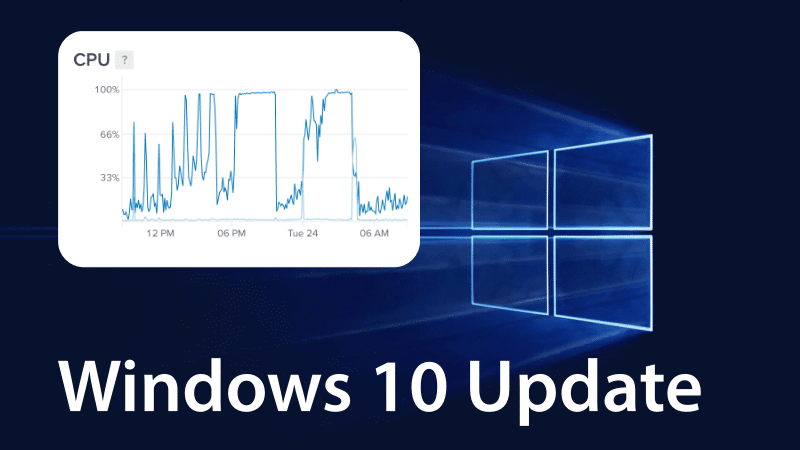
Microsoft has already confirmed a problem with the Windows 10 update, KB4512941, which causes some users to experience excessive CPU usage.
As we informed on Wednesday, some Windows 10 users with the update installed complain about too high CPU usage by the Cortana component, namely SearchUI.exe, and a malfunctioning search.
Microsoft announced on Tuesday that it was reviewing the reports. Now the problem has already been added to the known issues in the latest major release of Windows 10 1903 and has added other findings.
According to the company, a high CPU problem only occurs when a user performs a search in the Windows 10 system tray and has the Web Desktop Search disabled in their settings. At the same time, users do not see search results.
Whether the problem occurs under these conditions on all computers with KB4512941 installed is not clear. Microsoft announces the fix in mid-September.
It does not offer users a solution, but according to available information, it helps to uninstall KB4512941 from the update history. Because KB4512941 for the latest major release of Windows 10 1903 is not installed automatically, it is offered when checking for available updates, is optional, and can also be uninstalled. It was made available on Friday, August 30th, and the fixes it should make appear in the September 10 automatic update for Windows scheduled for Tuesday, September 10.
The problem is another of a number of Windows 10 quality update issues. At the same time, the update testing system did not fully work again. As Windows Latest pointed out, Windows Insider testers reported the problem before the update was released, but it was not fixed.
Bro, I’m unable to play any games in my pc, it always says game name. exe stopped working. Changed compatible mode , updated drivers didn’t work. What is the solution for it. Tried using Win 10 pro, edu and home premium is the same issue. I’m using 64 bit.
Windows 10 download
Windows
Where is my search bar ??