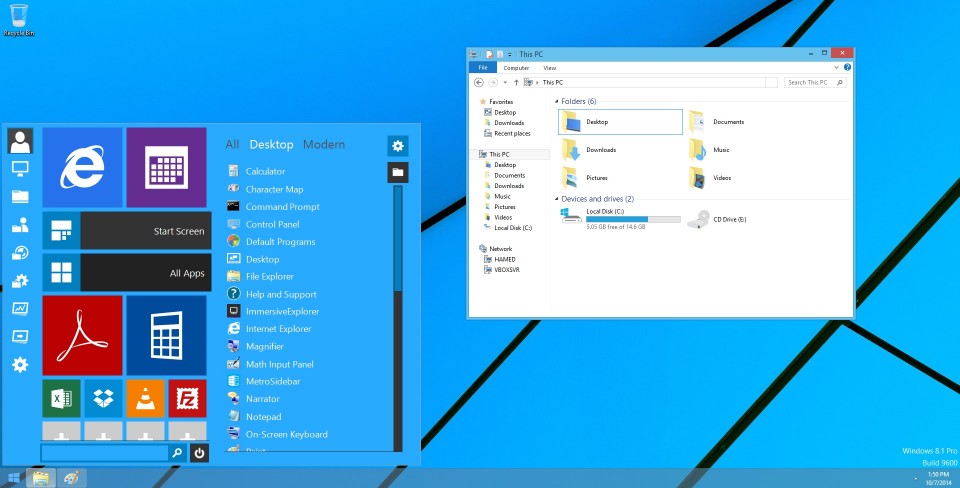
Getting the new look on your old Windows is just a matter of click now.
On July 29, 2015, Windows is going to introduce Windows 10 look with the Windows 10 transformation pack that will change the Windows version look just replacing the look of previous to the look of Windows 10 version. With the installation of an app, you can easily get the new look of this of the most talk about operating system without any hassle.
All the convenient good things but some features will be with the transformation pack 4.0 to give the user a Windows 10 preview. But the look of the windows will be same as or close to the look of Windows 10.
By giving your computer the look of brand new bringing some changes, the system icons, wallpaper, cursors and the sound scheme of the computer will adopt the Windows 10 build 10130. This change in look will bring an exciting moment for users replacing the old as usual feelings for the computer.
To accommodate the layout of Windows 10, for instance, the developer could be able to upgrade Windows XP files by copying dialogue adjusting the clarity to the look. This will create a new look of Microsoft operating system.
Windows transformation pack will not give you the taste of Windows 10 operating system. Rather, what it will bring is the new and fresh look providing you with the opportunity to get the taste of new version Windows appearance. Prior to the installation of anything that you are required is to create a restore point. This will ensure your all data and information protected if any unexpected thing occurs with the mess up of new Operating System look.
Within in a couple of minutes you can transform your old Windows 7 as well as 8.1 look by installing the Windows 10 Transformation pack 4.0 to have the flavor of the latest Windows 10 version on the appearance of the previous version of the Windows.