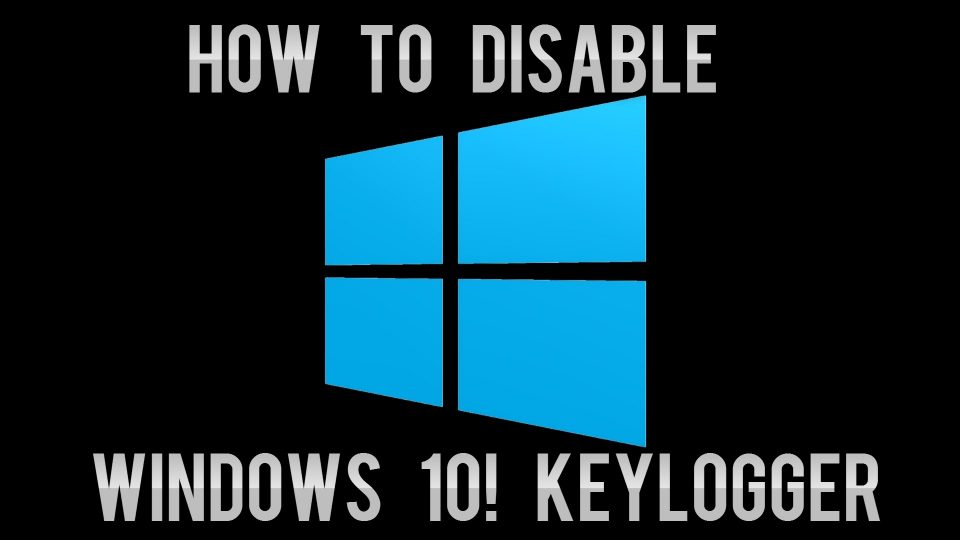
Majority of the Windows 10 users are transmitting every one of their key strokes to Microsoft through the built in, enabled by default key logger incorporated in the Windows 10. The worst part is that they do not have any idea about it either. This so called key logger has been a part of Windows 10 since its introduction and may be thought of as a great example of why the default process of installation might not be adopted while installing any operating system. The privacy features offered by Windows 10 have always been a hot topic in the technological debates going on around the world. This is a massive issue which was taken seriously by the French government which warned Microsoft to stop with these privacy invasions immediately.
After getting this warning, Microsoft stopped going through the private accounts of the users but did nothing about this key logger as technically, the users allow Microsoft to collect their information since they do not know about it. They give their consent when they decide to use the recommended settings during the installation of Windows 10. In case you are lucky enough to be using Windows 7 or 8, there is a good chance that you managed to stay away from this invasion. Anyway, regardless of the fact that you knew about it or not, you might want to get it disabled at your earliest convenience in order to stop Microsoft from keeping track of your activity. A guide on how you might be able to disable the Key logger in the Windows 10 is given below for your convenience and understanding.
How to get rid of the Windows 10 Key Logger
In order to keep your activity private, you need to disable the built in key logger of Windows 10. For that you need to follow the steps listed below.
Step 1:
Hit the start menu button and go to Settings.
Step 2:
Look for Privacy > General.
Step 3:
Look for ‘Send Microsoft information about how I write to help us improve typing and writing in the future’. Once you’ve spotted it, turn it off and you are good to go. Now your computer won’t be sending any information to the Microsoft servers without your consent.
While this appears to be the fix to your privacy invasion issues, there is absolutely no way to find out if Microsoft has deleted the existing information they have on your computer or not. They make a promise about disassociating the copy of the existing key stroke logs extracted from your computer but there is no sure way to figure out if they are keeping their word or not. So the best course of action in this regard is to keep an open mind during the installation process of Windows 10 and disable this notorious key logger right there and then to keep yourself from experiencing this kind of frustration.
Have you ever had your home burglarized? By a “friend”?
The feeling of betrayal is a lot like the feeling after learning this.
You give the bastard your money, let him into your home and fail to guard your personal intamacies.
Then the bastard violates your trust and steals from you.
But you never would listen when anyone tried to tell you not to trust him.
I don’t have this entry in my windows 10 settings yet my “advanced system care” software says it is enabled. I can’t find it so I can’t turn it off. Any suggestions?