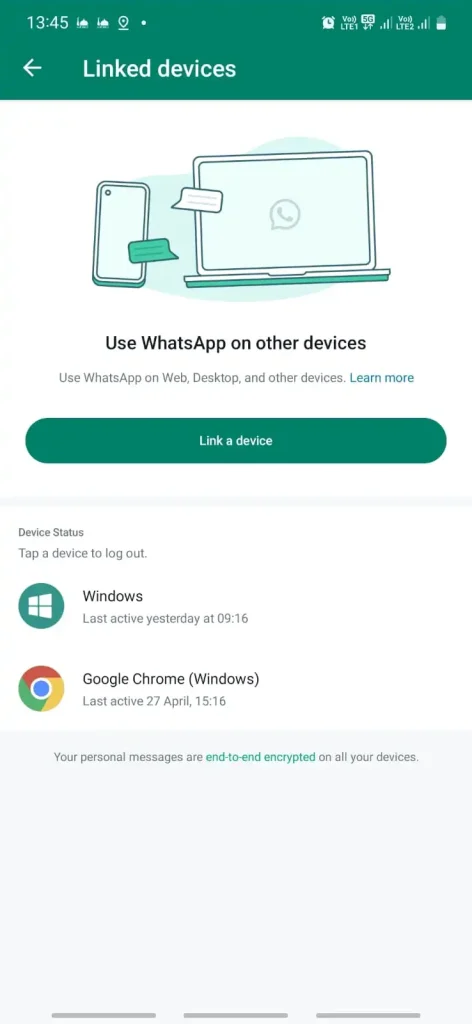WhatsApp has become an everyday tool for online conversations globally, making its users increasingly vulnerable to fraudsters and hackers. Criminals employ various tricks and manipulations to gain access to user accounts, posing a threat to our security. This article explores the escalating issue of WhatsApp espionage and offers tips on safeguarding your account.
- Methods of WhatsApp Espionage:
- Criminals exploit security flaws and steal verification codes, posing diverse risks.
- The increasing use of WhatsApp as a daily communication tool makes users prime targets for scams.
- Indicators of Unauthorized Access:
- Linked devices in the WhatsApp environment may signal a hacked account.
- Users can check connected devices by navigating to “Linked Devices” in the app and remove unfamiliar connections.
- Recommended Privacy Settings:
- Adjust privacy settings in the app to minimize espionage risks.
- Control visibility of profile picture, last online status, and location sharing in conversations.
- Set a time interval for automatic deletion of new conversation messages.
- Read Receipts and Notifications:
- Decide whether to enable or disable read receipts to manage message visibility.
- Be cautious about group conversations where read receipts cannot be turned off.
- Smartphone Permissions:
- Limit WhatsApp’s access to smartphone functions by adjusting app permissions.
- Caution: Restricting permissions may affect app functionality.
- Additional Recommendations:
- Avoid sharing sensitive information via WhatsApp.
- Ignore contact requests from unknown individuals.
- Refrain from forwarding chain letters.
- Safeguard your smartphone and explore alternative communication apps.
Conclusion: WhatsApp remains a popular communication platform, but users must remain vigilant against the growing threat of espionage. By implementing recommended privacy settings and staying informed about potential risks, individuals can enhance their security on this widely used messaging app. Consider exploring alternative communication platforms for added protection.