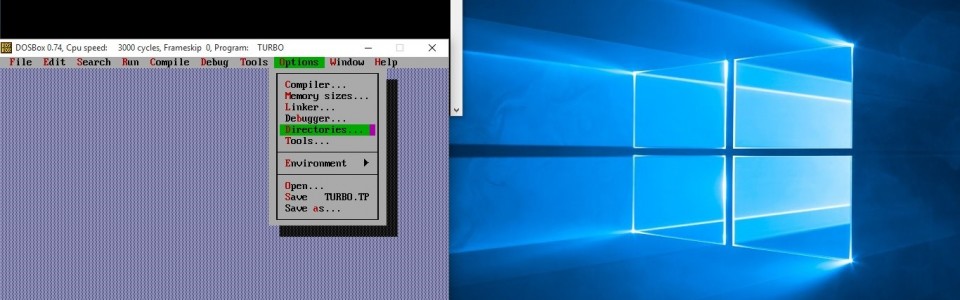Download and install : https://www.windows10download.com/dosbox/ Download the Turbo C++ files: https://www.windows10download.com/turbo-c/ Create a folder, for example „Turbo“ c:\Turbo\ Extract Turbo C++ into the Turbo folder c:\Turbo\ Run the DOSBox from the icon located on the desktop and type the following commands at the command prompt [Z]: mount d c:\Turbo\ Now you should get a message […]
Archives
- February 2024
- September 2023
- August 2023
- July 2023
- June 2023
- May 2023
- March 2022
- February 2022
- September 2021
- July 2020
- May 2020
- January 2020
- December 2019
- October 2019
- September 2019
- August 2019
- November 2018
- September 2018
- March 2018
- February 2018
- May 2017
- April 2017
- March 2017
- February 2017
- August 2016
- July 2016
- June 2016
- May 2016
- April 2016
- March 2016
- February 2016
- October 2015
- August 2015
- July 2015
- June 2015
- May 2015
- April 2015
- March 2015
- February 2015
Recent Comments
- Mudassar Hameed on Windows Backup Expands to Windows 10 with OneDrive Advertisement
- sajid on How to downgrade Windows 10 to Windows 7?
- Jeff on Windows 10 Has a Keylogger Enabled by Default: Here’s How to Disable It
- Mohamed Feddane on Enhancing PC Performance with Driver Booster on Windows 10
- ritterderzodiac on Free Windows 11: How to Get a Free Update from Windows 10